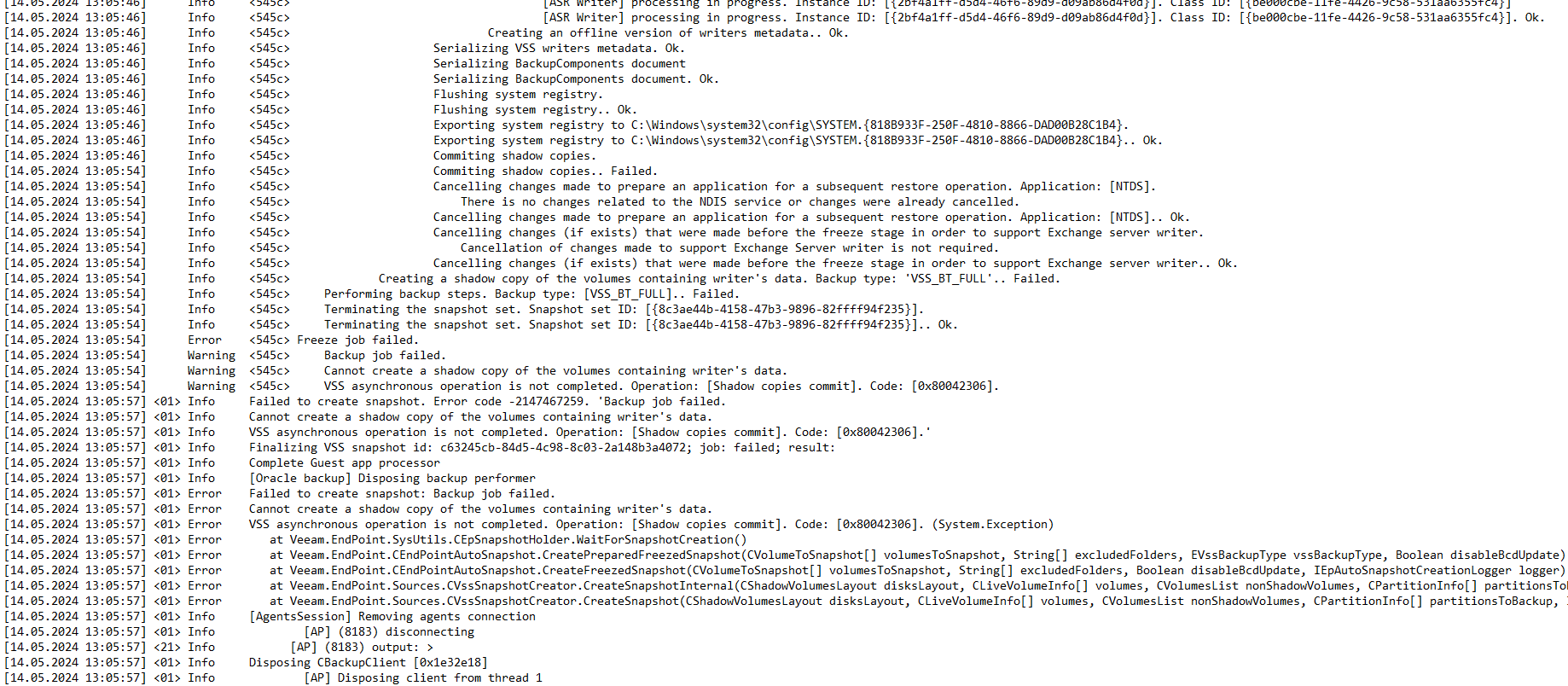I am trying to backup a physical server with a 81.7TB volume using B&R version 12.1.1.56 and Veeam VSS Hardware Provider version 6.1.0.349. I have deployed the Veeam agent in managed mode and created a Backup Proxy of the physical server which installed the Veeam Backup VSS Integration and Veeam VSS Hardware Provider. According to Veeam a volume greater than 64TB can be backed up using the Veeam VSS Hardware Provider. I don’t know how to reconfigure the managed physical server and/or backup job of the server in the Veeam Backup and Replication Console to use the Veeam VSS Hardware Provider. I do not have any option to Manage Volumes on my ribbon under this managed server as the Veeam instructions dictate. I have run a Rescan on my managed server which successfully completes finding all disks and volumes but still no option to Manage Volumes on my ribbon. How can I ensure my managed server and backup job are properly using the Veeam VSS Hardware Provider? Everything else is working. If I run a backup job with all but the 81.7TB volume selected it completes successfully. As soon as I include the 81.7TB volume the backup job fails, but this should be doable with the the Veeam VSS Hardware Provider.
Solved
How to Select Volume Greater Than 64TB Veeam VSS Hardware Provider
Best answer by JMeixner
Please see the page with the limitations of storage snapshots that is linked on the site I have linked in my post.
https://helpcenter.veeam.com/docs/backup/agents/storage_systems.html?ver=120#limits
Storage Snapshots are with external integration. They are not possible on internal storage.
Enter your E-mail address. We'll send you an e-mail with instructions to reset your password.