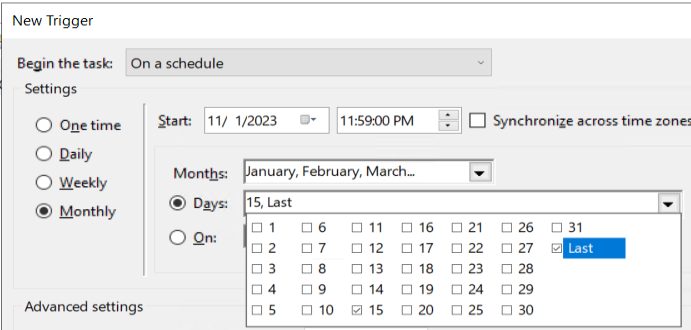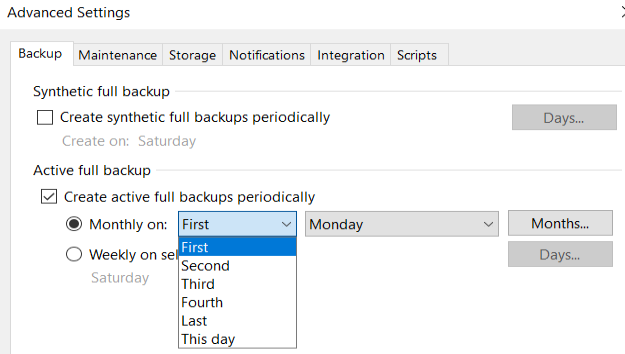Hello, I am looking for a method or script to run backup jobs on a custom schedule.
The built-in scheduler seems very basic, and as a result, I have to run all jobs as incremental and then manually trigger a full every two weeks.
I have searched the veeam scripts and forum, could not find an solution.
so does anyone have a script or technique to run backups on a custom schedule?
perhaps using windows task scheduler, powershell, python or any such way?
Thanks much,
David