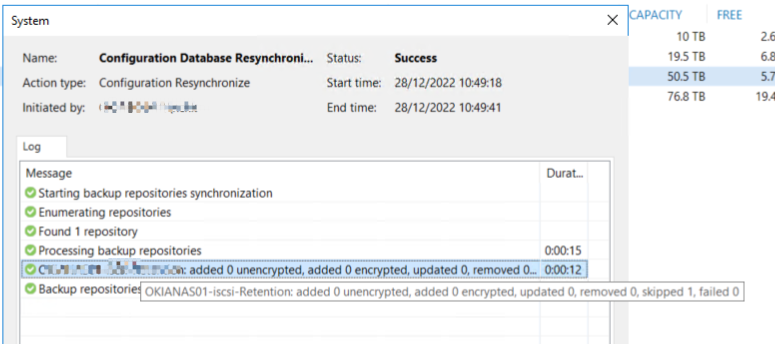The restore point was created at 10/4, but the VIB file was remove from the disk already, on the resotre point portal, it still show normal status for this resotre point, so i cannot remove it.
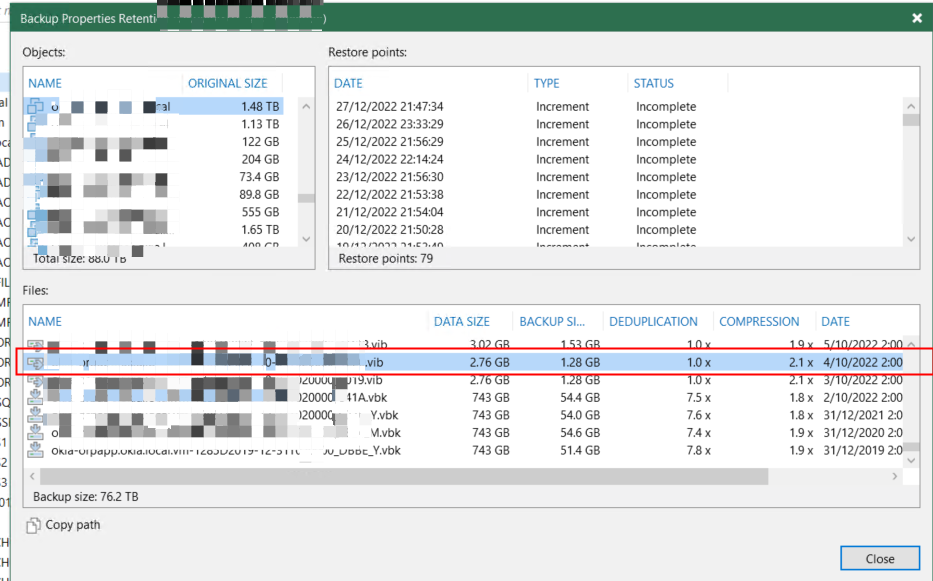
Also try to rescan bakcup repo, it say below:
added 0 unencrypted, added 0 encrypted, updated 0, removed 0, skipped 1, failed 0