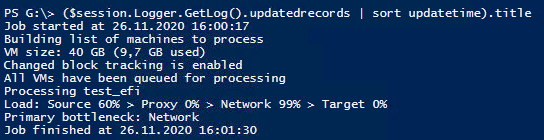I spend some time in searching for a way to export job/task log as it is shown in VBR GUI:
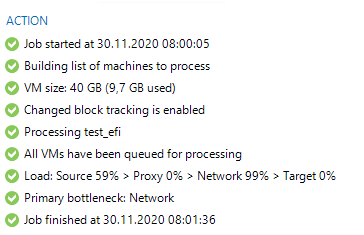
I found ways to export all logs in detail, but not these are displayed in GUI. Helpful would be PowerShell, API, Rest, or anything else that works.
Not to be misunderstood: I do not need the job/task status, I need the logs.
Thanks!