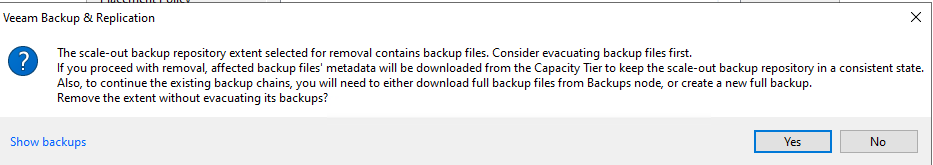Hi Everyone,
I need some guidance on deploying a new hardened backup repository as a SOBR extent. Current we have a customer which uses a regular windows repository as extent doing copy to an Azure blob. We need to move all the content (backup chains) from this Windows repository to the hardened one (using imutability).
I´m trying to find out the appropriate way to do that. There is only one performance extent (with data locality policy) and we are not able to add the hardened repo because all extents need to have same imutability settings. Cannot evacuate because there is no other extent to evacuate.
How can I accomplish this without having to download metadata or resync data with Azure blobs? Our goal here is to only offload old repo content to the hardened repo and set them as extent copying data to Azure, if possible, doing little to no change on Azure tiers/blobs to avoid costs.