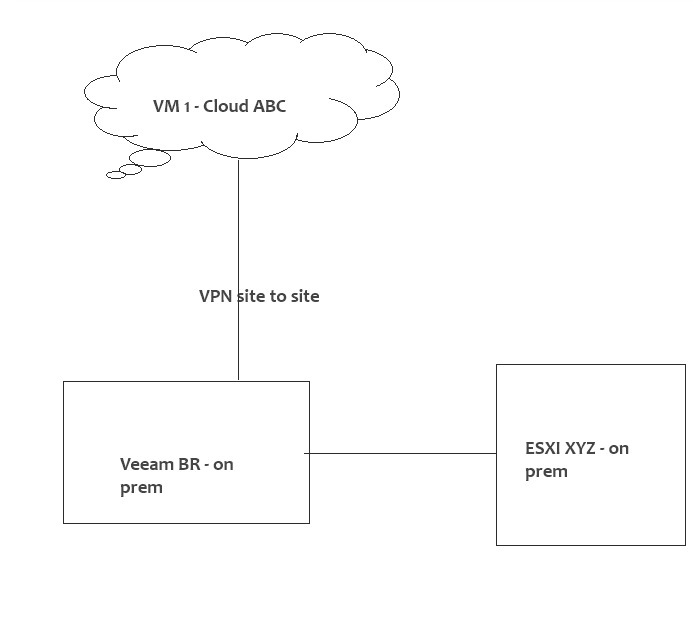Hello my friends,
Everyday, I have backup files of VM1 from Cloud ABC Provider.
The request is : how to automatically restore from that backup file to on-prem ESXI everyday?
The purpose is BA department does not want to connect directly to live DB and they only need to export / use data with Day -1.
Is there any function of Veeam to support me? I am using Veeam Agent & Veeam BR free edition but if there is such function above, I can ask to pay licensed one from managers.
Thanks and have a nice day.
Kenny.