Hi all,
I want to keep my backups for a year.
Storage disks are expensive, so I can't keep this daily, and I gonna use GFS.
If I want to keep 1 recovery point per week for 1 year, should I set it to “48 weeks” (4 weeks * 12 months) in the 'Configure GFS' wizard??
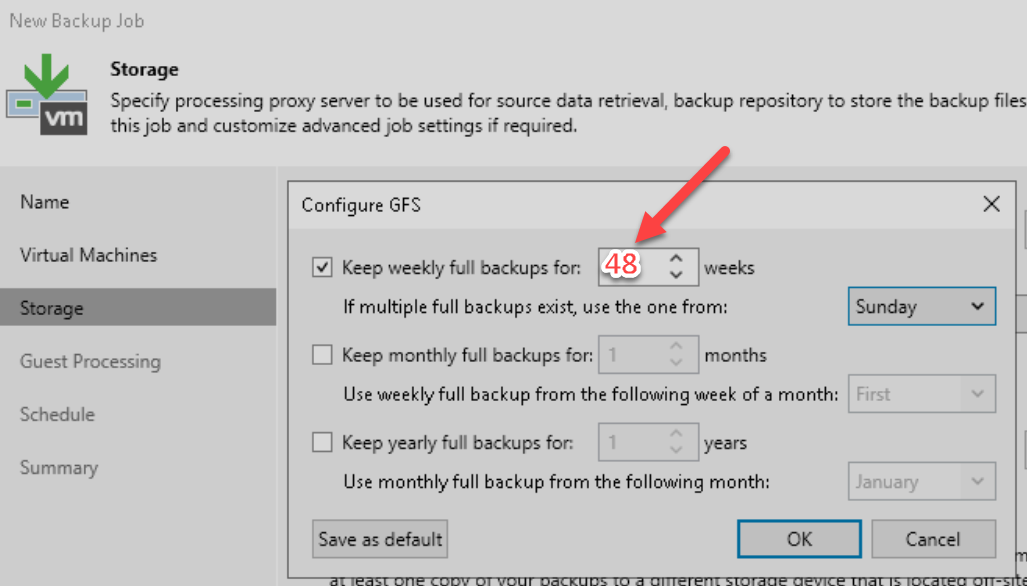
Does it make sense to assign a Monthly GFS flag if I assign a 48 Weekly GFS flags?
I'm still not sure of the best practice on how to use GFS ! ; (
Please, any advice would be appreciated.
Thank you.


