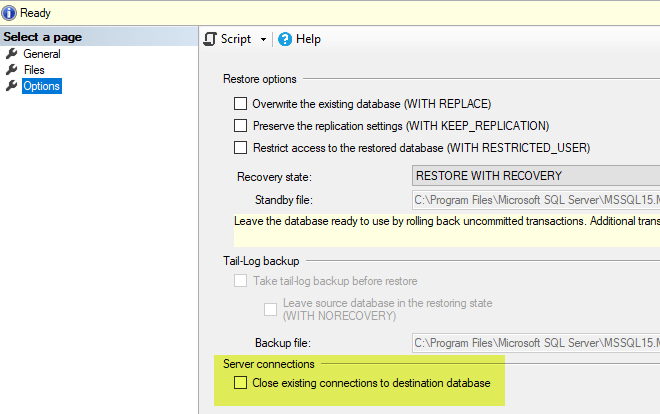Hi everybody,
I just asked my self the question: ‘what will I do when I need to restore my SQL-server-VM and do need to rollforward to the latest state of the database’.
Assume you have a vm with a SQL-server. You’re backing up this vm every 5 hours and you have configured a transaction log backup every minute. Now something bad happens inside your vm and you know you have to restore the vm from a restore point the day before - say you cannot access the product vm anymore to keep it simple. Whatever you do (IR, CDP replica, normal replica), your vm runs but the database contains old data, you need to rollforward to the latest backed up transactions.
If you just restore you vm with the networks connected, some applications might access the database and would probably insert data - that would be a huge mess. So you’d disconnect the networks, probably login to your vm to delete the database, then connect your networks. Then you could run the instant database recovery added in v11 (I love this feature) or a direct restore - whatever you like, but it is kind of a manual process and it isn’t that quick as you’d like or probably expect (if you just think of a normal IR in comparison).
So I’m wondering if anybody else has ever done anything like this before, probably with a better approach and I wonder if veeam is probably working on a better solution like IR + IDR at once.
Thanks!