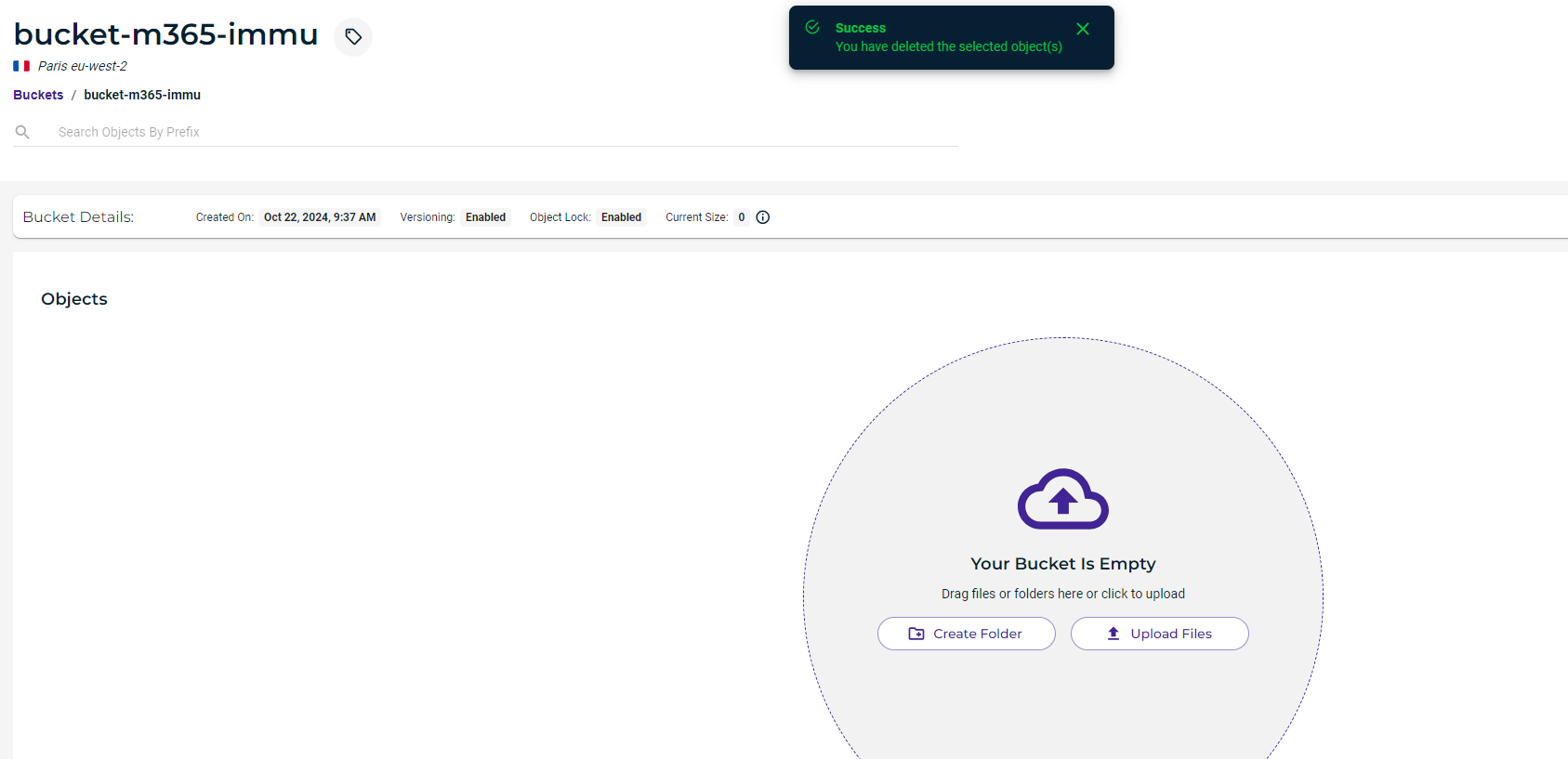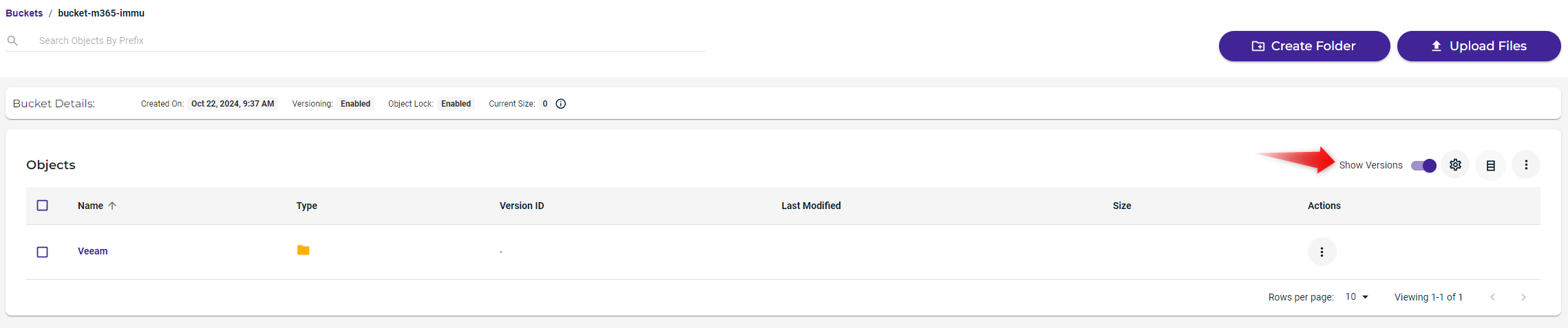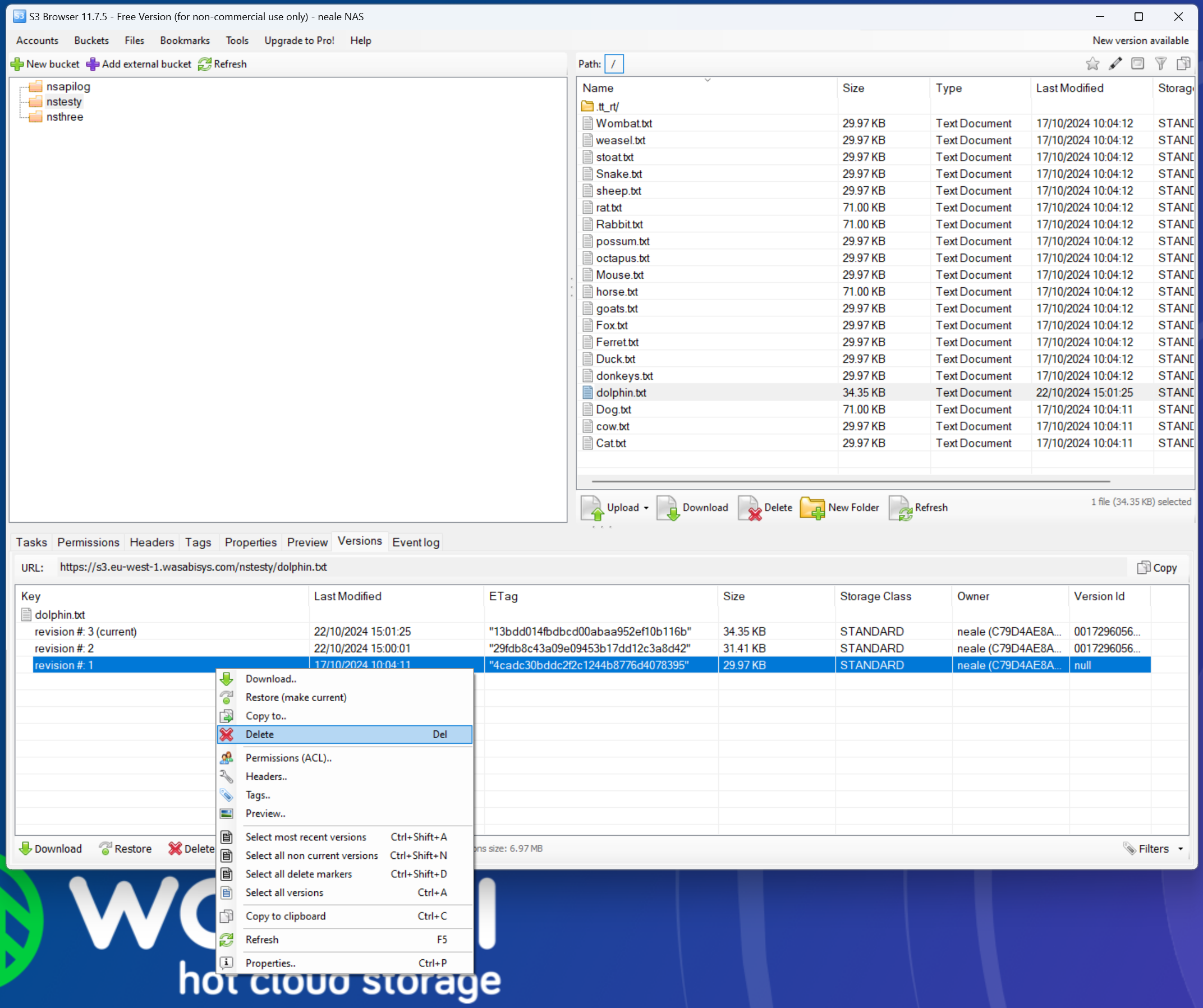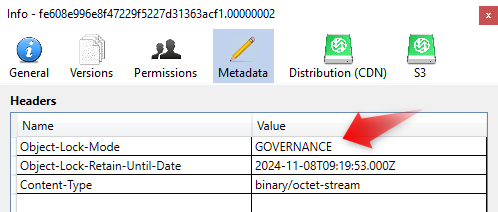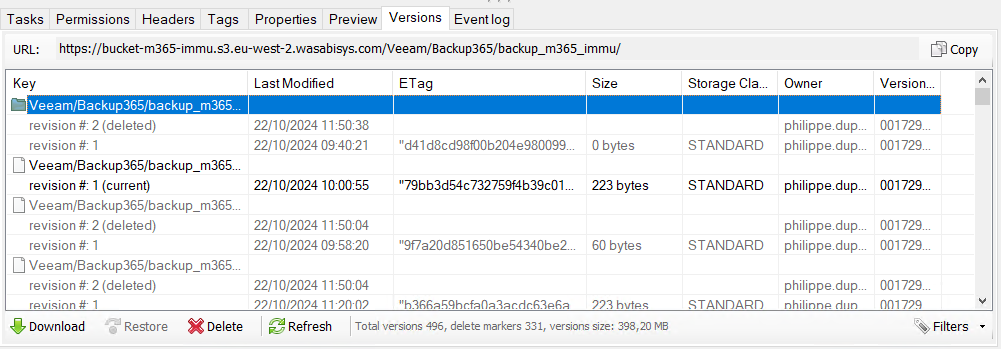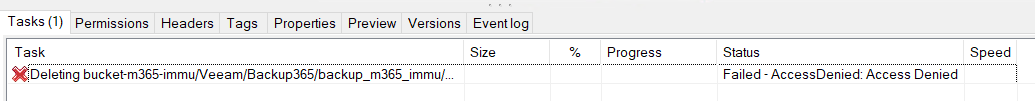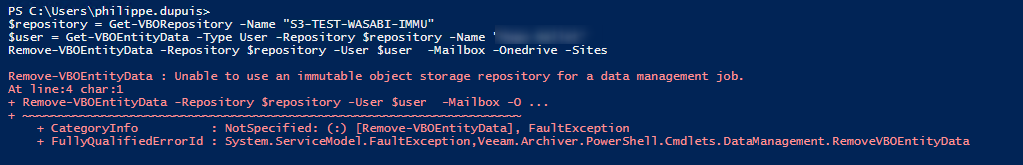Hello,
I was wondering if some of you have already try to play with immutable repository for backup job in Veeam for M365 v8.
I want to try the governance mode but I not sure how to test it properly…
I use a Wasabi bucket set with versioning and immuability. In Veeam I created my repository with the following parameters
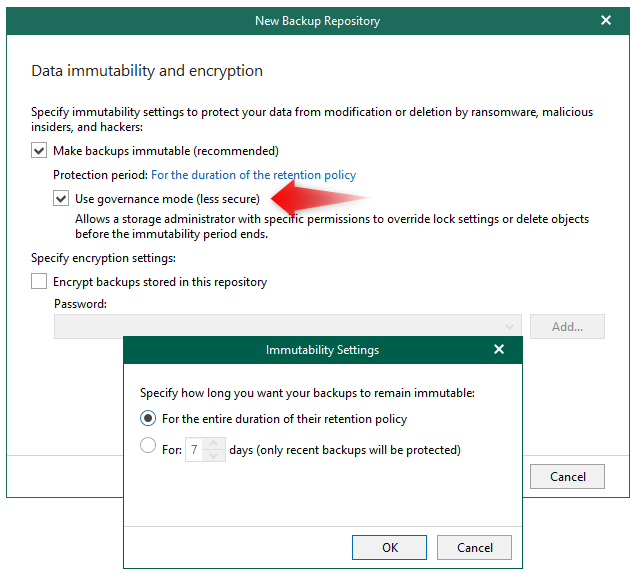
My backup worked properly

Now I want to test the immutability. But I'm not sure to how to proceed.
In wasabi console I tried to delete the bucket directly, I got the message:
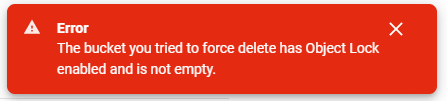
Okay, I decided to delete the Veeam folder and tadammm the folder has been deleted
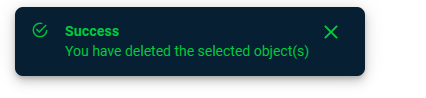
The bucket should be empty so I relaunch my job, I though to have a new Full backup, but no. Veeam create an incremental…
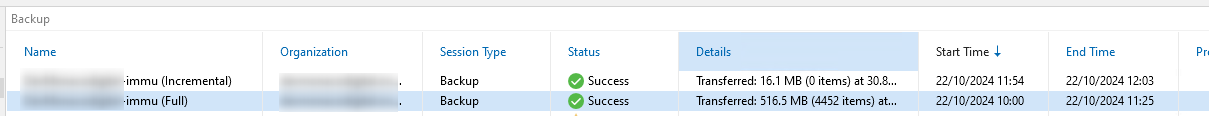
Strange….
Now I want to try to delete some data from Veeam but except with powershell it’s not possible.
I’m looking a cmdlet to delete all sites in my repository.