I just got all of our systems upgraded to v12. With that said, I have two clients using hardened repo’s and two different people set them up, neither of them were me, and the system I’m working on now - the engineer that set that up left the company and moved on a couple months ago. I planned on dipping into these a while ago but never had the time and am now thrust into it. And my linux skills are still fairly basic, maybe intermediate at best.
So here’s what I have:
The configuration, not that I think it matters, but is a Ubuntu VM running on a Synology NAS with a virtual disk mounted to the VM. I upgraded from v11 to v12 but the repository became unavailable during this process. Single-use credentials are in place and I think I’ve mostly got around the learning curve on this, but can’t quite make connections on things.
There are two accounts, I’ll call them “repouser” and “admin”. Repouser is the account that should have permissions to the repo at /mnt/veeamrepo/backups. Admin is a member of the sudoers. I don’t know the root password - guessing I can reset it if needed.
I’m performing the steps found here as that seems to be along the lines of what I need to do. I’ve logged in with the admin account added the permissions specified to the mount using the below commands.
sudo chown -R repouser:repouser /mnt/veeamrepo/backups
sudo chown repouser:repouser /mnt/veeamrepo/backups
(Pretty sure I had to sudo on those)
Of course I can’t modify the existing backup files that have immutability flags set on them, but if I don’t use -R, I can grant the permission to the folders I believe. I also added the permissions to /mnt/veeamrepo but I suspect that wasn’t needed.
After doing so, when I rescan the linux server with the one-time credentials using the admin account, it was able to upgrade the services and scan the disks without error (it was erroring before doing so). I was not able to scan with repouser, which, I’m not sure if I should be able to or not.
That said, now when I try to add the existing mount/folder back as a new hardened repo, I get the below error after it checks for XFS Fastclone requirements.
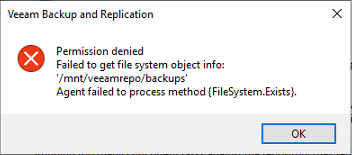
I had also found an article that mentioned chmod’ing the folder to 700 which I did apply but didn’t note anything changing. I applied that to both /mnt/veeamrepo and /mnt/veeamrepo/backups.
Any idea’s what I’m missing here? Or am I using the wrong accounts in places? My apologies as it’s all new to me on how this works, and it sounds like some things may have changed between v11 and v12, so crash course in learning this, so I really appreciate the help.
Best answer by regnor
View original

