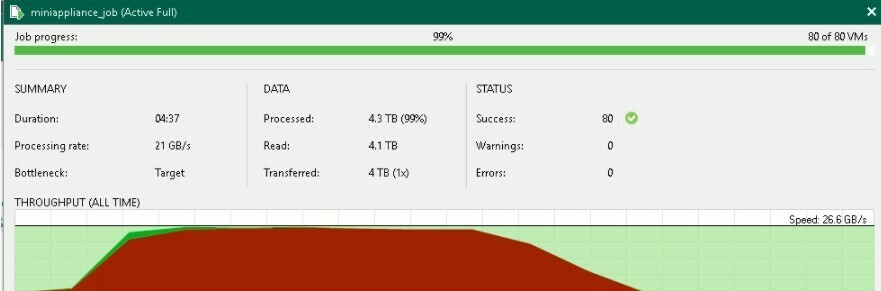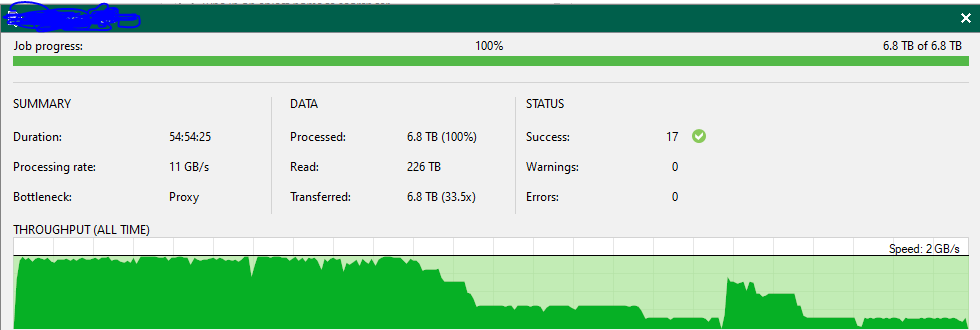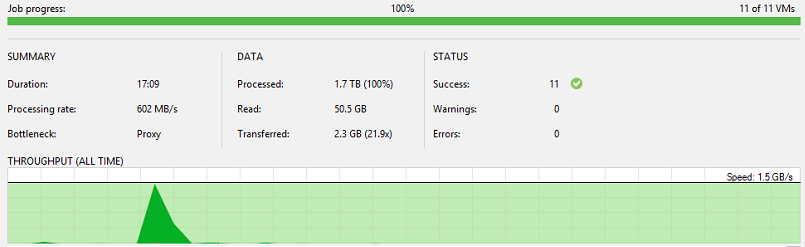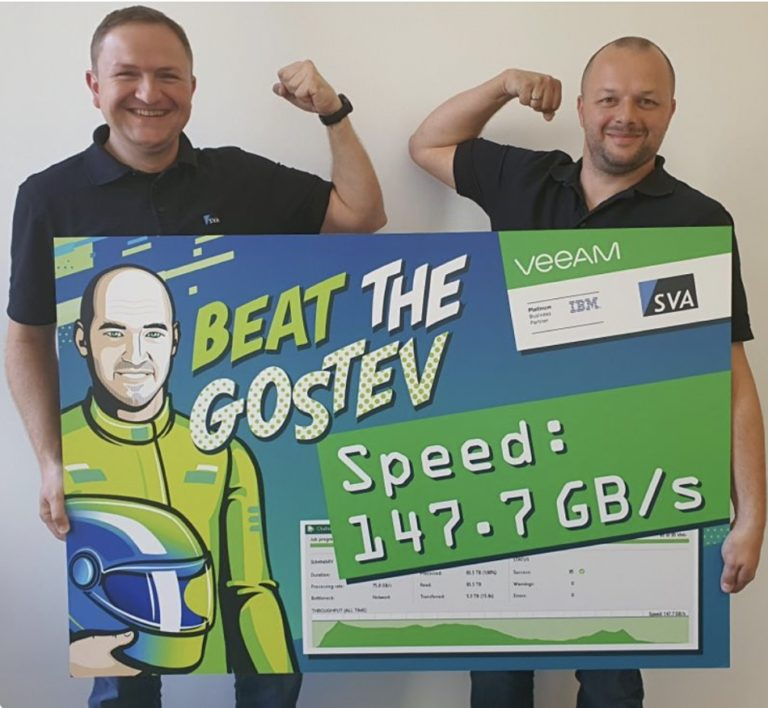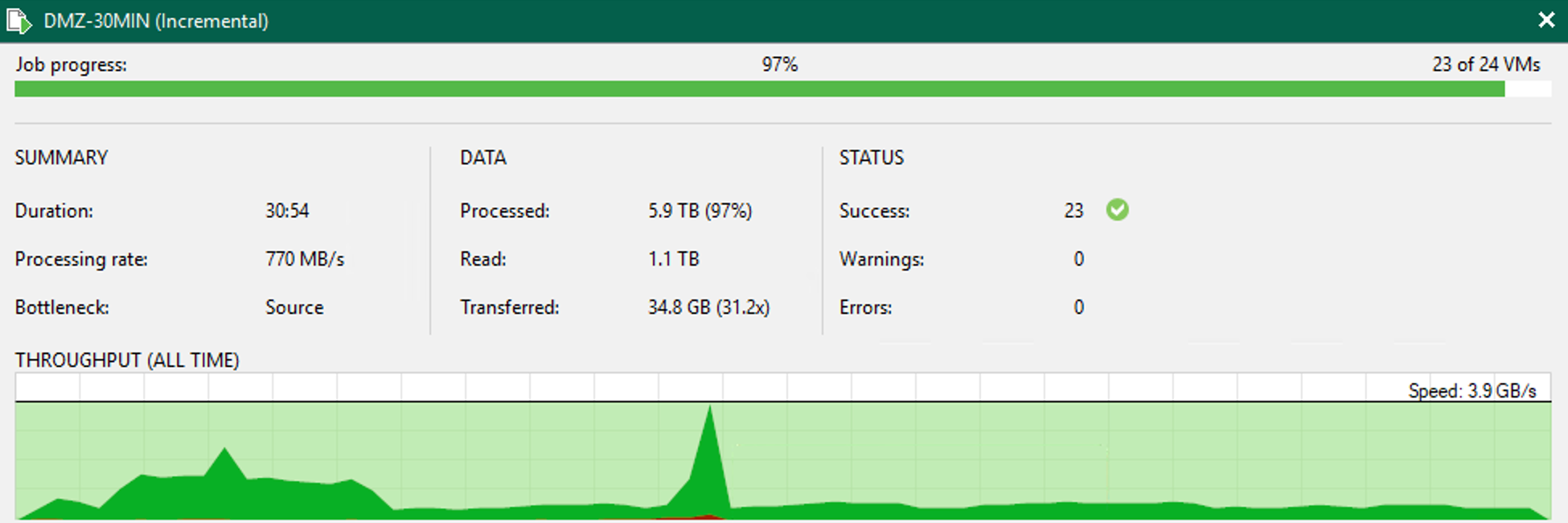Happy Friday everyone!
It’s time to get competitive 😁
What’s the fastest backup speed you’ve ever achieved with Veeam?
I was working with a system recently that wasn’t using any flash within the backup repositories, but beefy RAID controllers and multiple RAID 60’s, and saw a pretty impressive 3GBps throughput at a job level. Sure it’s not NVMe speeds, but it’s certainly no slouch!
And I can’t talk about this subject without bringing up my favourite ever UI Bug within Veeam, when I ‘achieved’ a speed of ~429.49PB/s 😂
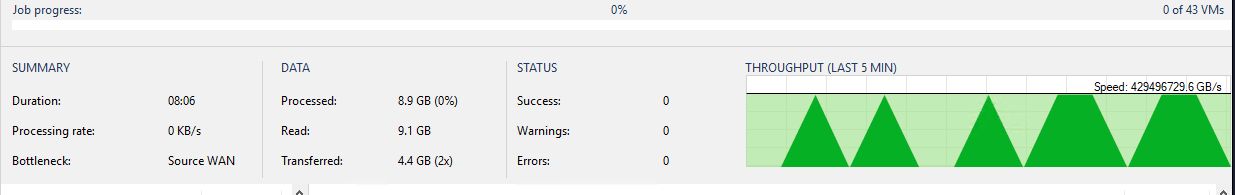
On your marks… get set… post!