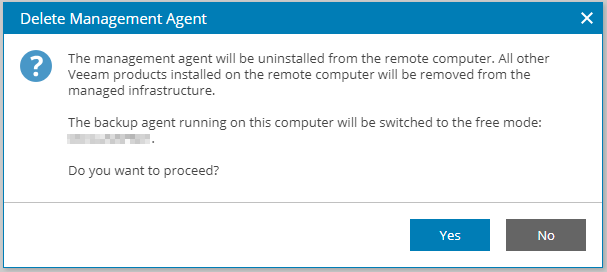If the Veeam Management Agent for a client is removed (stop managing) from the SPC, the option should be present for the Management Agent to first uninstall the Windows Backup Agent and delete all configuration from disk first (full cleanup for customer leaving). At present the Management Agent is removed but the associated Veeam Windows Backup Agent is left behind, orphaned (and in the case of a locked UI, inaccessible to the user) and then requires manual uninstallation.
Solved
Feature Request: Veeam Service Provider Console
Enter your E-mail address. We'll send you an e-mail with instructions to reset your password.