I’ve been googling and am about to open a support case, but I’m checking here first. I have just built my first linux proxy servers using Ubuntu 22.04 LTS. Super easy, works great. Except I have two more that I’m trying to build as CDP proxy’s. I can setup as regular VMware Proxy’s, but when I attempt to install the CDP Proxy, I get the below errors.
Error Failed to save Veeam CDP proxy: No connection could be made because the target machine actively refused it <IP Address>:6182
Error Infrastructure item save failed Error: No connection could be made because the target machine actively refused it <IP Address>:6182
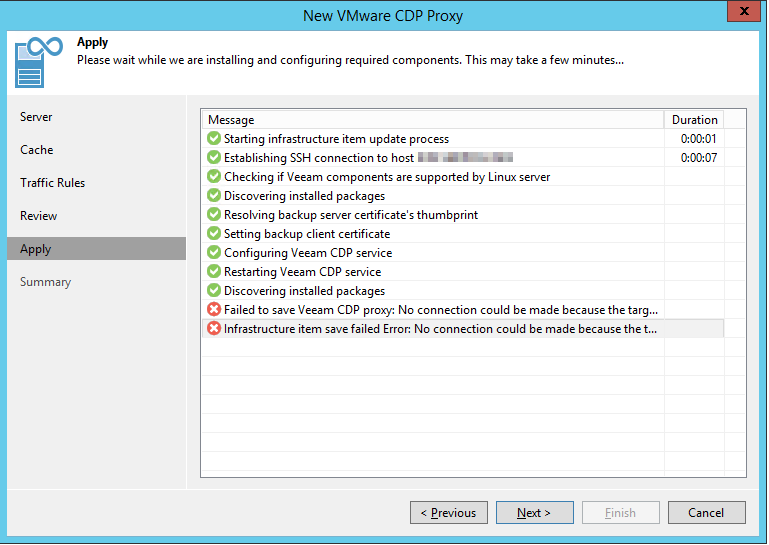
This is my first time using Linux CDP proxy’s. I did have Windows Proxy’s in place but was having an issue with starting the CDP service on those machines after upgrading to 12.1 and decided to just remove those VM’s because they were 2012 R2 and are being replaced/retired anyway. Unfortunately, I’m not super well-versed in Linux so I’m learning here. This sounds like a network issue, but we’ve used CDP on the network before, and I’m not aware of any firewall enabled on the proxy servers. I have it happen with the VM at both the primary and recovery sites.
Thanks for any pointers you may have….


