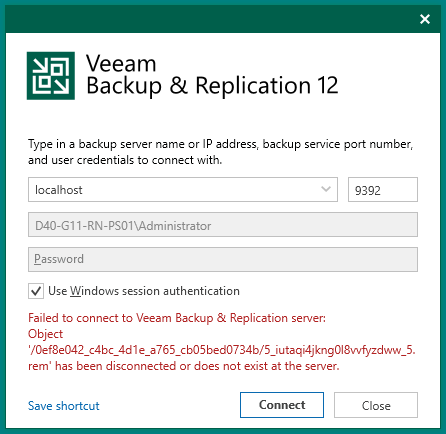I get the error Failed to connect to Veeam backup and Replication Server: object ... has been disconnected or does not exist at the the server.
This is happening when trying to connect to the Veeam Console on the localhost.
I have to reboot the server to resolve this issue, the server then seems to run OK but then later when the daily replication jobs (2) are run, the server seems to stop responding sometime during the 2nd replication job.
Any suggestions on how to resolve this.