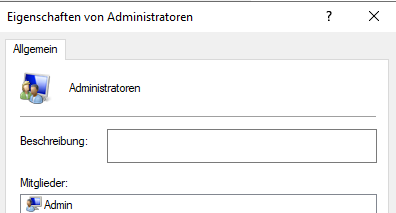Hey!
I would like to test Veeam Backup & replication 12 to see if we want to use the software. This is the free version
Now, unfortunately, I already have problems with the installation. When I try to work with the localhost, I get the following error message:
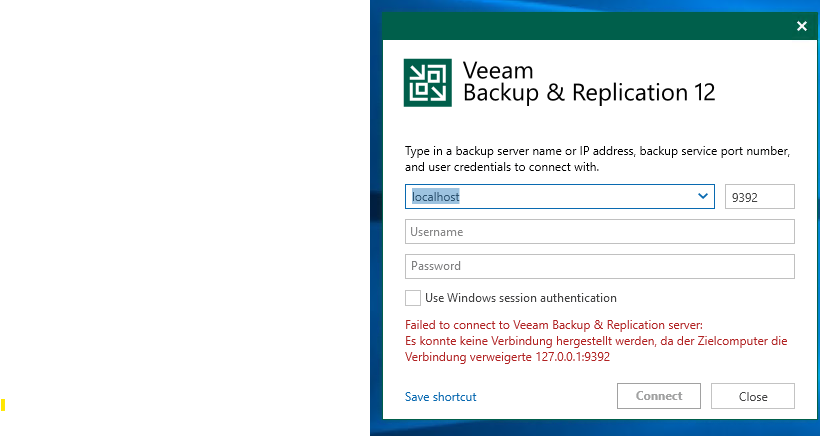
To rule out a firewall problem, I've disabled them. Unfortunately, to no avail.
I tried a local user as well as a domain user. Both are in the Administrators group.
Die Dienste laufen auch alle:
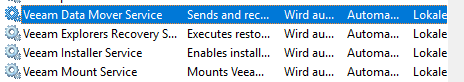
(But I only have these four).
Does anyone have an idea what it could be based on?
About the server: It is a virtual machine that runs in VSphere.
Best
Manuel