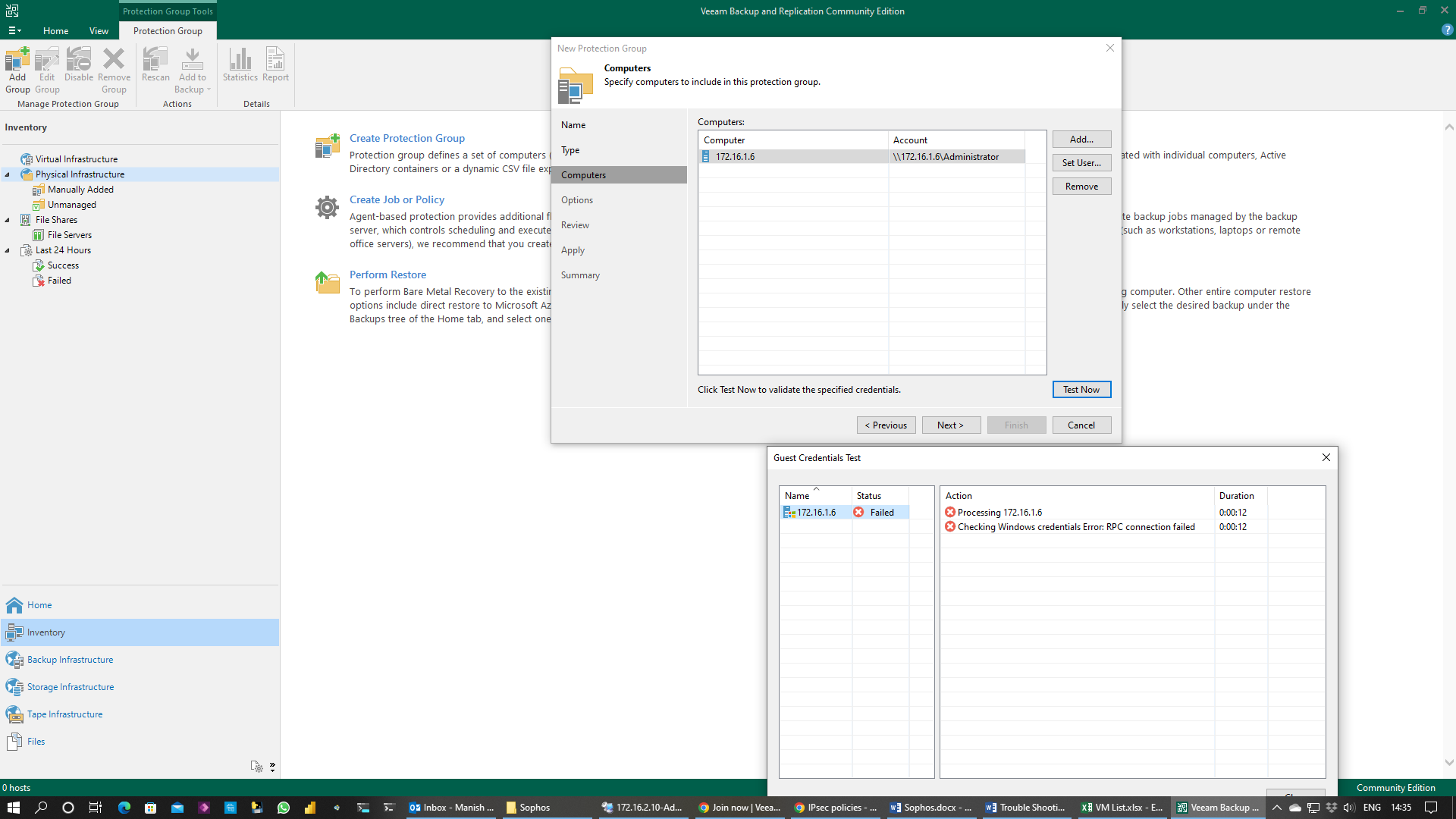I have installed Veeam B&R Community Edition. I have to take backup from x.x.x.6 to x.x.x.10
I have successfully created Backup Repository for x.x.x.10
Now I am creating Protection Group where in I am adding x.x.x.10 from where I have take backup. As soon as I Test the credentials (Either Local Host / Domain ) in both cases I am receiving the below error. I tried to OFF the Windows Defender but then also no success. Kindly advise