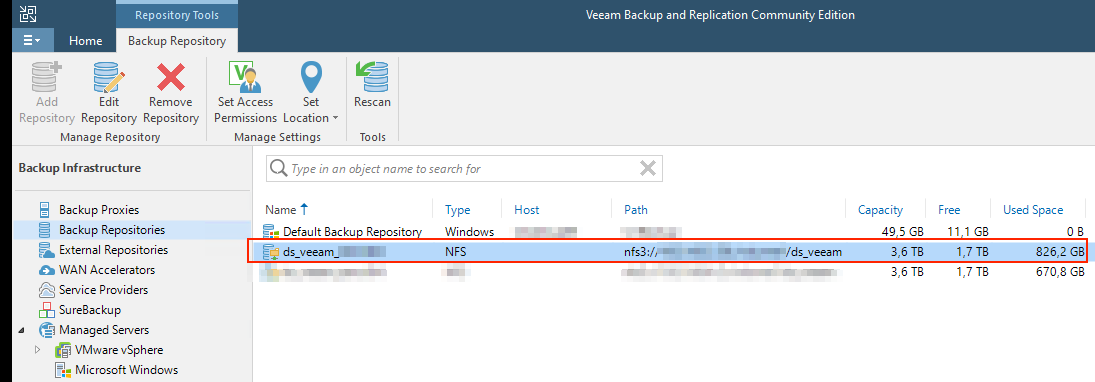Hello,
With Veeam Backup & Replication Community Edition 11, On one of the backup jobs, when it starts, I encounter the following error:
Failed to perform health check Error: Agent: Failed to process method {NasMaster.TransformMeta}: Unexpected meta file size 348160. Expected size: 356352.
The source is an NFS share stored on a NetApp storage, and the destination is a Synology NAS. I have other jobs that use the same sources and the same destination, and they do not encounter this error.
The job is responsible for backing up user files such as Office documents, PDFs, etc. When it runs, no files are open or currently being modified.
I tried performing a job check as instructed on this page https://helpcenter.veeam.com/archive/backup/110/vsphere/health_check_nas_backup.html, but I encounter the same error.
Thank's for advance.
Philippe