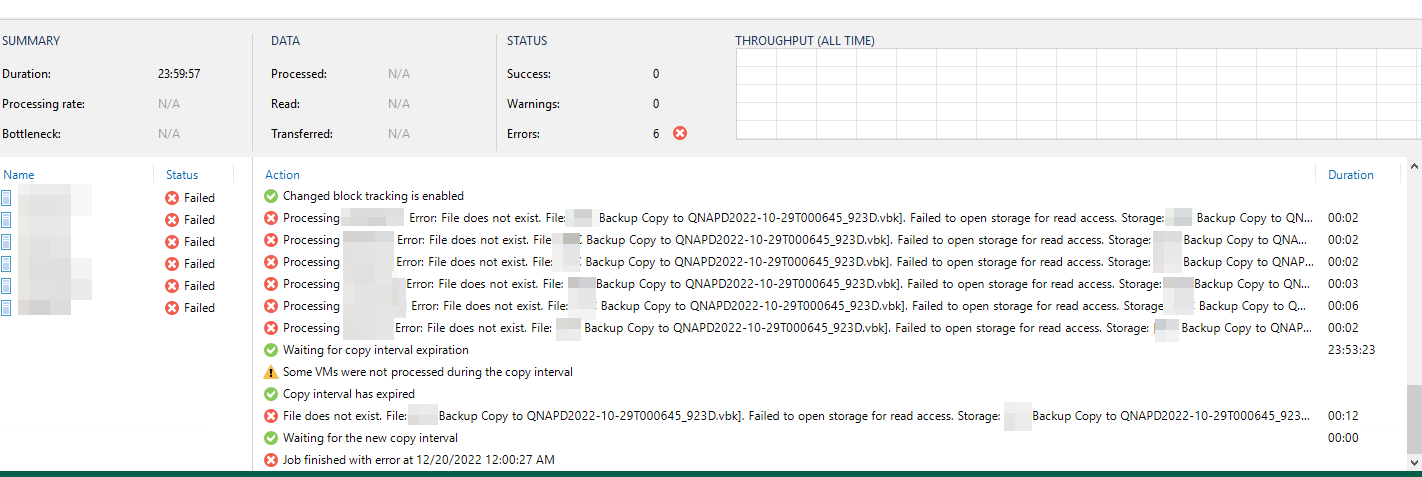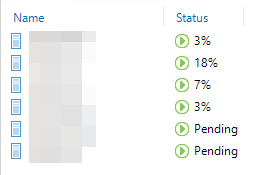Hi All,
I’m receiving this error on within Veeam running a Backup Copy to a QNAP. I’m a novice at Veeam so any help is appreciated. Looking in the C:\ProgramData\Veeam\Backup folder, which log file in particular will detail where exactly this error is happening?
Below is the summary of the Failed ‘Backup Copy to QNAP’ job.