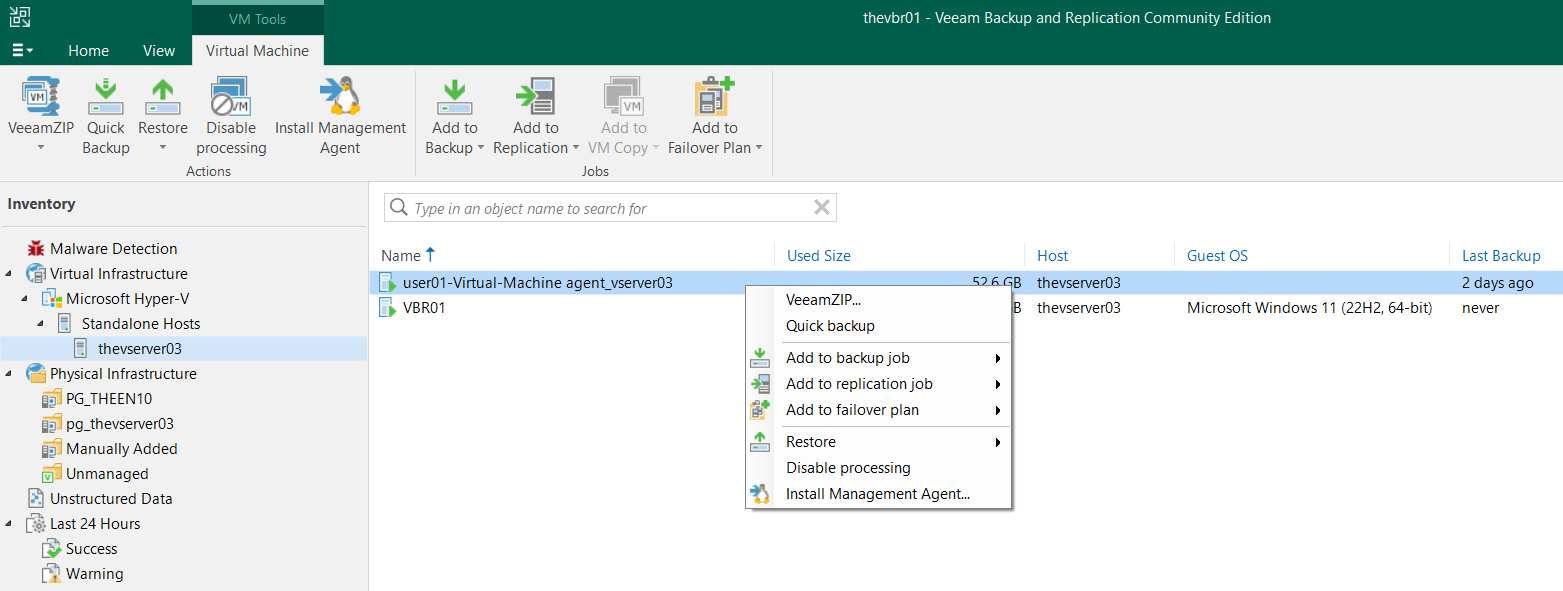Hello, well, the fun never ends.
I moved a VM named ‘user01-Virtual-Machine agent_vserver03’ from one folder to another folder on the same drive letter V:
The vm itself runs fine, no issues.
Now, the backup fails.
I tried to search about the error and for 'HvGetVolumesByPaths', but foud nothing at all.
Error: Failed to call RPC function 'HvGetVolumesByPaths': The file or directory is not a reparse point. Failed to retrieve reparse point data.
I re-scaned the hyper-v server, ‘VSERVER03’ but nothing changed.
Note: this is a homelab, i am willing to delete and re-do whatever.
But, no idea what to try next.
Maybe I should the following, but hoping there is a less drastic solution?
- export vm
- delete vm
- import vm
- in VBR, re-scan the standalone hyperv server
- re-create a backup job and backup copy job