Hello,
I just read this solved topic
It’s very similar to my case but it doesn’t resolve it…
The wizzard can connect to my proxmox node with root account, I validate the host key, it get storage information but when I click on “apply” at the end of the process :
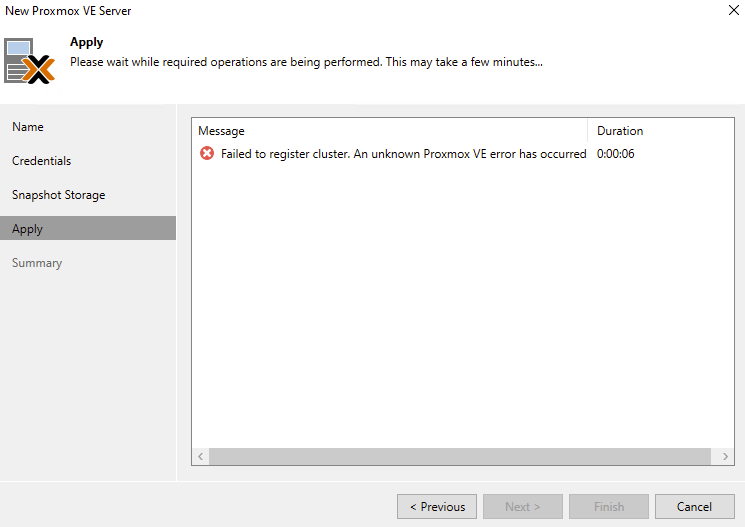
I try to check in the server log but I can’t see anything significant.
In the topic I have linked, it talk about checking logs, can you tel me precisely wich log I can see ?
I check on the promox node with journalctl and in /var/log but maybe I’ve missed something ?
On the windows veeam B&R server, nothing in the event viewer …
The other post solution is to remove MFA from root account, is there an other place to do it than on the proxmox web ui ?
Thanks for your help


