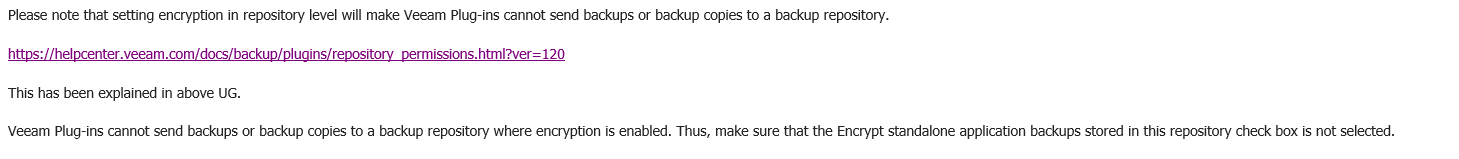Description:
1. SAP Plugin Backup - Data Encryption:
Requesting the ability to encrypt data within SAP Plugin backups. This feature is critical to ensuring data security and compliance with industry standards.
2. MS SQL Plugin Backup - Data Encryption:
Requesting the ability to encrypt data within MS SQL Plugin backups. Like the SAP Plugin, encryption is essential for maintaining data integrity and security.
3. Health Check for SAP & MS SQL Plugin Backups:
Requesting the ability to enable health checks for both SAP and MS SQL Plugin backups. This feature would enhance the reliability and consistency of backups by ensuring the integrity of the data.
4. SQL Plugin Backup Management via VBR:
Requesting the creation of a feature that allows SQL Plugin backups to be managed directly from the Veeam Backup & Replication (VBR) interface. This integration would streamline the backup process and centralize management within the VBR console.
Justification:
These features are essential for enhancing the security, reliability, and usability of backups involving SAP and MS SQL systems. Implementing encryption and health checks will align these backups with best practices for data protection, while managing SQL Plugin backups via VBR will simplify operations and improve the user experience.
Priority: High
Enable Encryption and Health Check for SAP & MS SQL Plugin Backups, and Integration of SQL Plugin Backup Management via VBR
Enter your E-mail address. We'll send you an e-mail with instructions to reset your password.