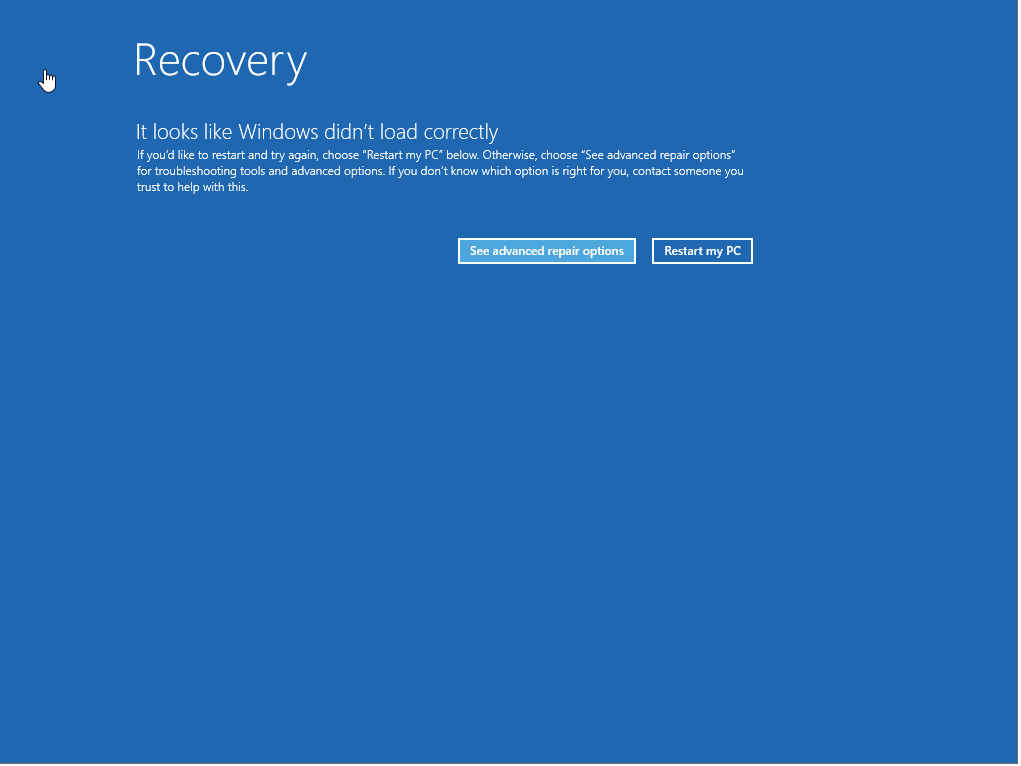hi all,
a crwod strike update causes a BSOD loop of Windows systems.
-
Boot Windows into Safe Mode or the Windows Recovery Environment
-
Navigate to the C:\Windows\System32\drivers\CrowdStrike directory
-
Locate the file matching “C-00000291*.sys”, and delete it.
-
Boot the host normally.