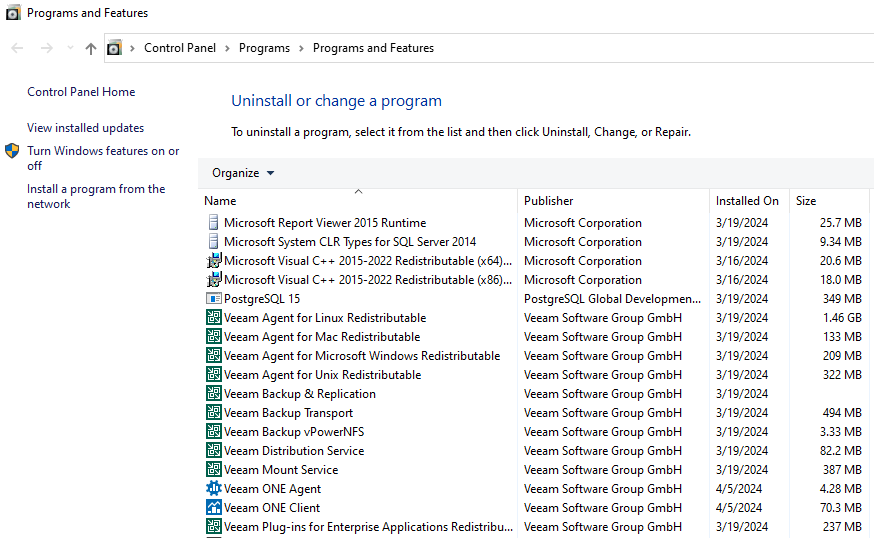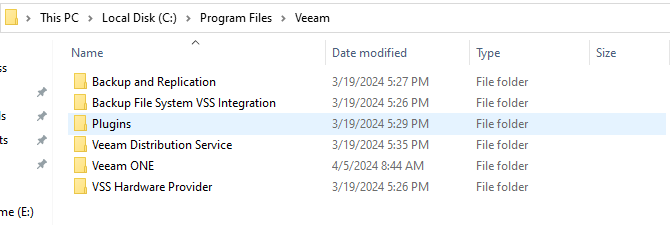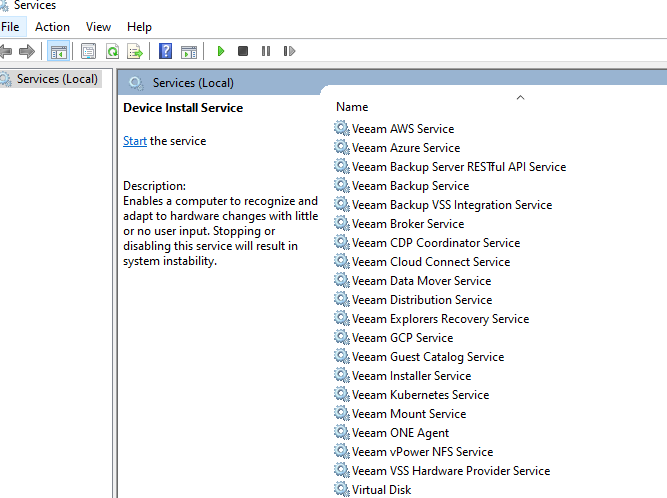Hello, Thanks, cannot install VBR 12.1
- The server was running VBR 11.x, ran great for years, thanks Veeam!
- When I tried to upgrade to latest VBR, as downloaded from website
- The upgrade failed, complained about Veeam Agent for Linux.
- I tried to install again, and now there was no option to upgrade, just to install.
- So I clicked install and got error message
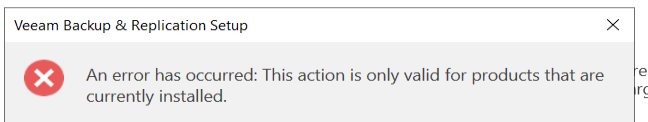
- I did a manual uninstall as per
https://forums.veeam.com/veeam-backup-replication-f2/how-to-uninstall-v12-community-edition-completely-t89675.html
https://forums.veeam.com/veeam-backup-replication-f2/trouble-installing-uninstalling-veeam-backup-replication-t49674.html - But still, get the same error message as shown above.
Here is the complete install log from
C:\ProgramData\Veeam\Setup\Temp\VbrSuite_26_05_2024_11_10_54.log
>26.05.2024 10:32:34]]INFO] Configuration file: G:\Setup\VBRSettings.xml
>26.05.2024 10:32:34]]INFO] Engine is starting...
>26.05.2024 10:32:34]]INFO] Creating wizard instance...
>26.05.2024 10:32:34]]INFO] Initializing engine components...
>26.05.2024 10:32:34]]INFO] Product configuration handler initialization...
>26.05.2024 10:32:36]]INFO] Parsing configuration file...
>26.05.2024 10:32:36]]INFO] ConfigurationParser: found new product Veeam Backup Catalog
>26.05.2024 10:32:36]]INFO] ConfigurationParser: found new product Veeam VSS Hardware Provider Service
>26.05.2024 10:32:36]]INFO] ConfigurationParser: found new product Veeam Backup Update Service
>26.05.2024 10:32:36]]INFO] ConfigurationParser: found new product Veeam Backup & Replication
>26.05.2024 10:32:36]]INFO] ConfigurationParser: found new product Veeam Backup & Replication Console
>26.05.2024 10:32:36]]INFO] ConfigurationParser: found new product Veeam Installer Service
>26.05.2024 10:32:36]]INFO] ConfigurationParser: found new product Veeam Distribution Service
>26.05.2024 10:32:36]]INFO] ConfigurationParser: found new product Veeam Backup VSS Integration Service
>26.05.2024 10:32:36]]INFO] ConfigurationParser: found new product Veeam Mount Service
>26.05.2024 10:32:36]]INFO] ConfigurationParser: found new product Veeam Backup Transport
>26.05.2024 10:32:36]]INFO] ConfigurationParser: found new product VMware VDDK
>26.05.2024 10:32:36]]INFO] ConfigurationParser: found new product Veeam Backup vPowerNFS
>26.05.2024 10:32:36]]INFO] ConfigurationParser: found new product Veeam Explorer for Exchange
>26.05.2024 10:32:36]]INFO] ConfigurationParser: found new product Veeam Explorer for SharePoint
>26.05.2024 10:32:36]]INFO] ConfigurationParser: found new product Veeam Explorer for SQL
>26.05.2024 10:32:36]]INFO] ConfigurationParser: found new product Veeam Explorer for Active Directory
>26.05.2024 10:32:36]]INFO] ConfigurationParser: found new product Veeam Explorer for Oracle
>26.05.2024 10:32:36]]INFO] ConfigurationParser: found new product Veeam Explorer for Teams
>26.05.2024 10:32:36]]INFO] ConfigurationParser: found new product Veeam Explorer for PostgreSQL
>26.05.2024 10:32:36]]INFO] ConfigurationParser: found new product Veeam Explorer for SapHana
>26.05.2024 10:32:36]]INFO] ConfigurationParser: found new product Veeam Agent for Microsoft Windows Redistributable
>26.05.2024 10:32:36]]INFO] ConfigurationParser: found new product Veeam Agent for Linux Redistributable
>26.05.2024 10:32:36]]INFO] ConfigurationParser: found new product Veeam Agent for Mac Redistributable
>26.05.2024 10:32:36]]INFO] ConfigurationParser: found new product Veeam Agent for Unix Redistributable
>26.05.2024 10:32:36]]INFO] ConfigurationParser: found new product Veeam Plug-ins for Enterprise Applications Redistributable
>26.05.2024 10:32:36]]INFO] ConfigurationParser: found new product Kasten K10 Plug-In for Veeam Backup & Replication
>26.05.2024 10:32:36]]INFO] ConfigurationParser: found new product Kasten K10 Plug-In UI extension Veeam Backup & Replication
>26.05.2024 10:32:36]]INFO] ConfigurationParser: found new product Nutanix AHV Plug-In for Veeam Backup & Replication
>26.05.2024 10:32:36]]INFO] ConfigurationParser: found new product Nutanix AHV Plug-In Proxy for Veeam Backup & Replication
>26.05.2024 10:32:36]]INFO] ConfigurationParser: found new product Nutanix AHV Plug-In UI extension for Veeam Backup & Replication
>26.05.2024 10:32:36]]INFO] ConfigurationParser: found new product Red Hat Virtualization Plug-in for Veeam Backup & Replication
>26.05.2024 10:32:37]]INFO] ConfigurationParser: found new product Red Hat Virtualization Plug-In Proxy for Veeam Backup & Replication
>26.05.2024 10:32:37]]INFO] ConfigurationParser: found new product Red Hat Virtualization Plug-In UI extension for Veeam Backup & Replication
>26.05.2024 10:32:37]]INFO] ConfigurationParser: found new product AWS Plug-In for Veeam Backup & Replication
>26.05.2024 10:32:37]]INFO] ConfigurationParser: found new product AWS Plug-In UI extension for Veeam Backup & Replication
>26.05.2024 10:32:37]]INFO] ConfigurationParser: found new product Microsoft Azure Plug-In for Veeam Backup & Replication
>26.05.2024 10:32:37]]INFO] ConfigurationParser: found new product Microsoft Azure Plug-In UI extension for Veeam Backup & Replication
>26.05.2024 10:32:37]]INFO] ConfigurationParser: found new product Google Cloud Platform Plug-In for Veeam Backup & Replication
>26.05.2024 10:32:37]]INFO] ConfigurationParser: found new product Google Cloud Platform Plug-In UI extension for Veeam Backup & Replication
>26.05.2024 10:32:37]]INFO] Configuration file parse completed.
>26.05.2024 10:33:19]]INFO] Product configuration handler initialization completed
>26.05.2024 10:33:19]]INFO] ProductStateManager: Veeam Agent for Linux Redistributable related products: {C8F2E185-70CE-4891-B7A5-546FC89F8776}
>26.05.2024 10:33:19]]ERROR] System.ComponentModel.Win32Exception (1605): This action is only valid for products that are currently installed.
at Veeam.Setup.MsiLibrary.VmMsiCommon.GetProductInfo(String strProductCode, String strProperty)
at Veeam.Setup.Wizard.ProductStateManager.DetectProducts()
at Veeam.Setup.Wizard.ProductStateManager.PerformInitialization()
at Veeam.Setup.Wizard.VmWizardEngine.InitializeEngineComponents(String configFileFullPath, String configFileName)
at Veeam.Setup.Wizard.VmWizardEngine.<>c__DisplayClass4_0.<.ctor>b__0()
at Veeam.Setup.Common.WPF.VmBackgroundRunner.<>c__DisplayClass2_0`1.<RunLazy>g__Func|0()
at System.Threading.Tasks.Task.InnerInvoke()
at System.Threading.Tasks.Task.<>c.<.cctor>b__272_0(Object obj)
at System.Threading.ExecutionContext.RunFromThreadPoolDispatchLoop(Thread threadPoolThread, ExecutionContext executionContext, ContextCallback callback, Object state)
--- End of stack trace from previous location ---
at System.Threading.ExecutionContext.RunFromThreadPoolDispatchLoop(Thread threadPoolThread, ExecutionContext executionContext, ContextCallback callback, Object state)
at System.Threading.Tasks.Task.ExecuteWithThreadLocal(Task& currentTaskSlot, Thread threadPoolThread)
t26.05.2024 10:33:20]/ERROR] System.ComponentModel.Win32Exception (1605): This action is only valid for products that are currently installed.
at Veeam.Setup.Common.WPF.VmBackgroundRunner.RunLazy(Action function, String message, Window parent, Func`3 windowFactory)
at Veeam.Setup.Common.WPF.VmBackgroundRunner.RunLazy.T](Func`1 function, String message, Window parent, Func`3 windowFactory)
at Veeam.Setup.Wizard.VmWizardEngine..ctor(String configFileFullPath, String configFileName, String strSerializeGuid, Window parent, Boolean& bRunWizard)
at Veeam.Setup.Wizard.App.CreateWizard(String configFileName, String serializeGuid, Window parent)
at Veeam.Setup.Common.Autorun.AutorunViewModel.RunWizard(Enum bundle)
at Veeam.Setup.Autorun.WPF.Pages.AutorunPageViewModel.FinishAutorun(Bundle selectedBundle)
at Veeam.Setup.Autorun.WPF.Pages.AutorunPageViewModel.<>c__DisplayClass20_0.<InitBundle>b__0(Object commandData)
at Veeam.Setup.Wizard.WPF.DelegateCommand.Execute(Object parameter)
at MS.Internal.Commands.CommandHelpers.CriticalExecuteCommandSource(ICommandSource commandSource, Boolean userInitiated)
at System.Windows.Controls.Primitives.ButtonBase.OnClick()
at System.Windows.Controls.Button.OnClick()
at System.Windows.Controls.Primitives.ButtonBase.OnMouseLeftButtonUp(MouseButtonEventArgs e)
at System.Windows.UIElement.OnMouseLeftButtonUpThunk(Object sender, MouseButtonEventArgs e)
at System.Windows.RoutedEventArgs.InvokeHandler(Delegate handler, Object target)
at System.Windows.EventRoute.InvokeHandlersImpl(Object source, RoutedEventArgs args, Boolean reRaised)
at System.Windows.UIElement.ReRaiseEventAs(DependencyObject sender, RoutedEventArgs args, RoutedEvent newEvent)
at System.Windows.UIElement.OnMouseUpThunk(Object sender, MouseButtonEventArgs e)
at System.Windows.RoutedEventArgs.InvokeHandler(Delegate handler, Object target)
at System.Windows.EventRoute.InvokeHandlersImpl(Object source, RoutedEventArgs args, Boolean reRaised)
at System.Windows.UIElement.RaiseEventImpl(DependencyObject sender, RoutedEventArgs args)
at System.Windows.UIElement.RaiseTrustedEvent(RoutedEventArgs args)
at System.Windows.Input.InputManager.ProcessStagingArea()
at System.Windows.Input.InputProviderSite.ReportInput(InputReport inputReport)
at System.Windows.Interop.HwndMouseInputProvider.ReportInput(IntPtr hwnd, InputMode mode, Int32 timestamp, RawMouseActions actions, Int32 x, Int32 y, Int32 wheel)
at System.Windows.Interop.HwndMouseInputProvider.FilterMessage(IntPtr hwnd, WindowMessage msg, IntPtr wParam, IntPtr lParam, Boolean& handled)
at System.Windows.Interop.HwndSource.InputFilterMessage(IntPtr hwnd, Int32 msg, IntPtr wParam, IntPtr lParam, Boolean& handled)
at MS.Win32.HwndWrapper.WndProc(IntPtr hwnd, Int32 msg, IntPtr wParam, IntPtr lParam, Boolean& handled)
at MS.Win32.HwndSubclass.DispatcherCallbackOperation(Object o)
at System.Windows.Threading.ExceptionWrapper.InternalRealCall(Delegate callback, Object args, Int32 numArgs)
at System.Windows.Threading.ExceptionWrapper.TryCatchWhen(Object source, Delegate callback, Object args, Int32 numArgs, Delegate catchHandler)
at System.Windows.Threading.Dispatcher.LegacyInvokeImpl(DispatcherPriority priority, TimeSpan timeout, Delegate method, Object args, Int32 numArgs)
at MS.Win32.HwndSubclass.SubclassWndProc(IntPtr hwnd, Int32 msg, IntPtr wParam, IntPtr lParam)
at MS.Win32.UnsafeNativeMethods.DispatchMessage(MSG& msg)
at System.Windows.Threading.Dispatcher.PushFrameImpl(DispatcherFrame frame)
at System.Windows.Threading.Dispatcher.PushFrame(DispatcherFrame frame)
at System.Windows.Window.ShowHelper(Object booleanBox)
at System.Windows.Window.Show()
at System.Windows.Window.ShowDialog()
at Veeam.Setup.Wizard.VmAutorunEngine.RunAutorun()
at Veeam.Setup.Wizard.App.RunWizard()