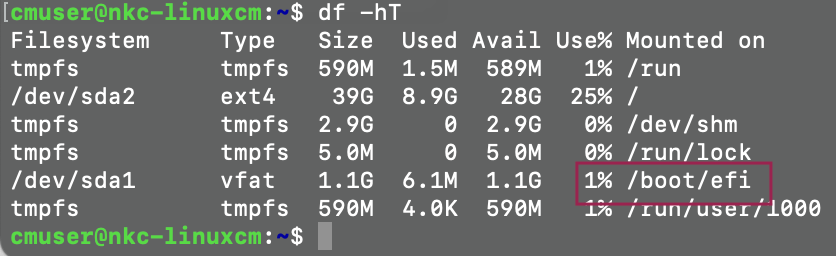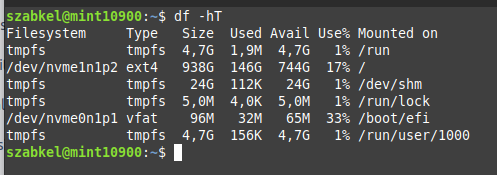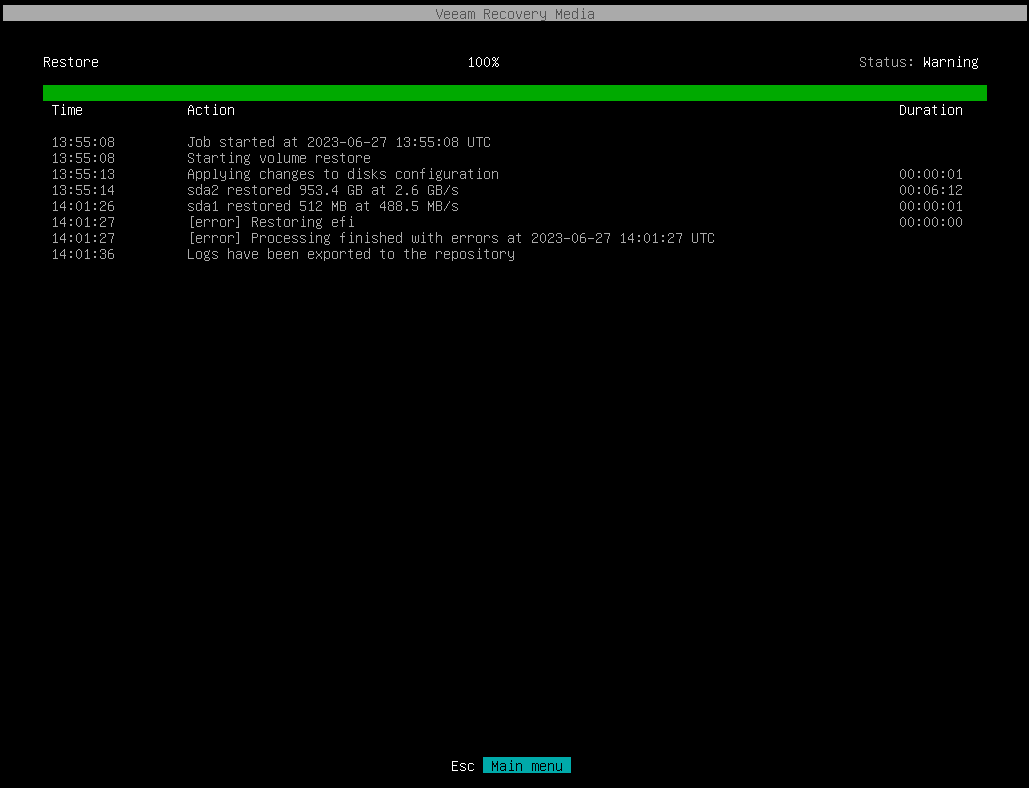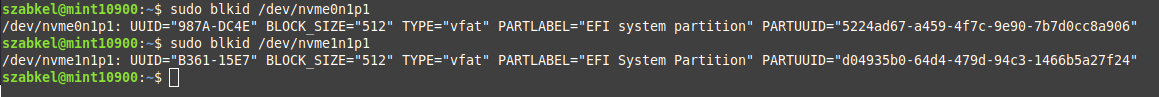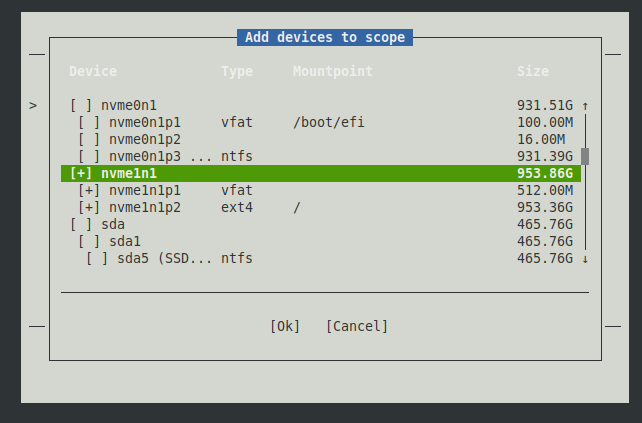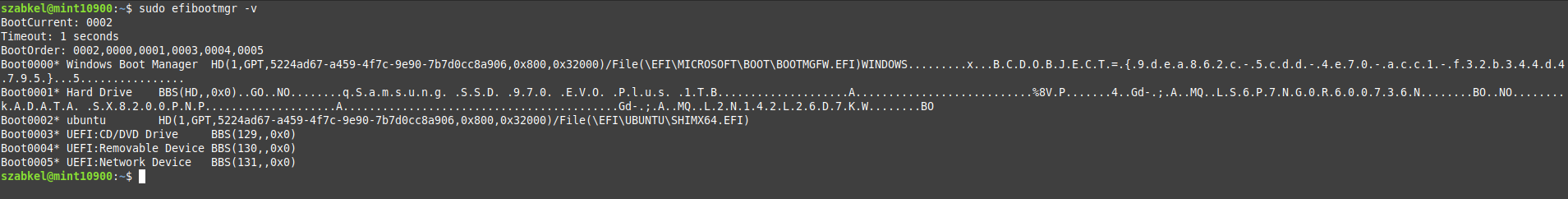I have two NVMe SSD-s. One has Windows 10 installed, the other one has Linux Mint 21.1. I boot from the linux one, it has an entry to windows as well.
When I am backing up the linux system with veeam, I have a warn:
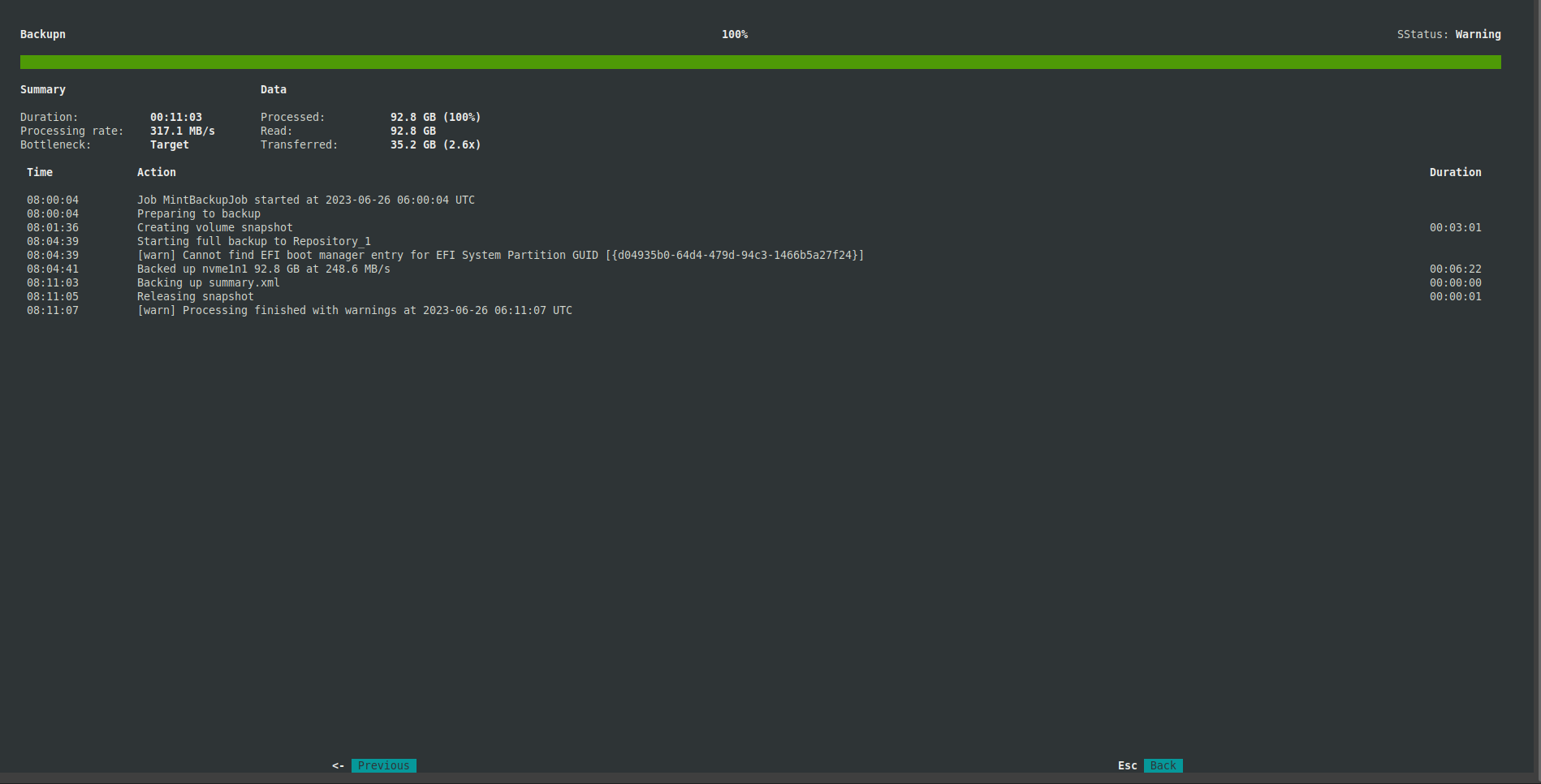
The linux partitions looks like this:
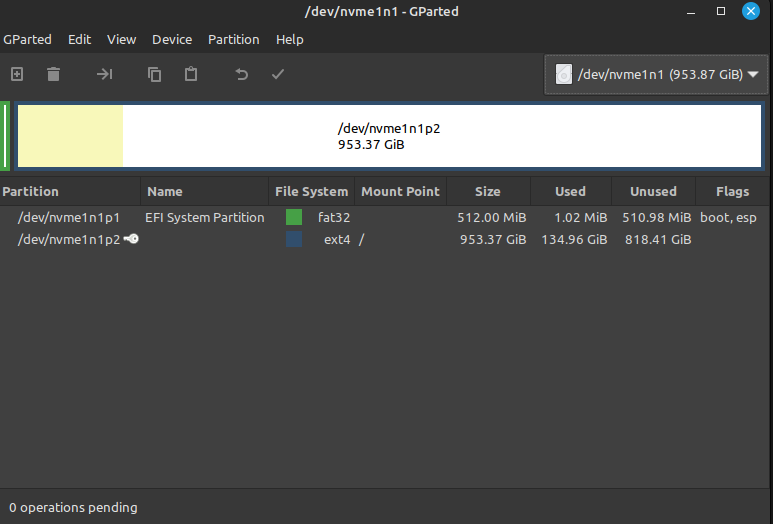
szabkel@mint10900:~$ sudo fdisk -l /dev/nvme0n1
[sudo] password for szabkel:
Disk /dev/nvme0n1: 931,51 GiB, 1000204886016 bytes, 1953525168 sectors
Disk model: Samsung SSD 970 EVO Plus 1TB
Units: sectors of 1 * 512 = 512 bytes
Sector size (logical/physical): 512 bytes / 512 bytes
I/O size (minimum/optimal): 512 bytes / 512 bytes
Disklabel type: gpt
Disk identifier: 0FFFD452-185F-4DF1-B369-48B00892351F
Device Start End Sectors Size Type
/dev/nvme0n1p1 2048 206847 204800 100M EFI System
/dev/nvme0n1p2 206848 239615 32768 16M Microsoft reserved
/dev/nvme0n1p3 239616 1953523711 1953284096 931,4G Microsoft basic data
szabkel@mint10900:~$ sudo fdisk -l /dev/nvme1n1
Disk /dev/nvme1n1: 953,87 GiB, 1024209543168 bytes, 2000409264 sectors
Disk model: ADATA SX8200PNP
Units: sectors of 1 * 512 = 512 bytes
Sector size (logical/physical): 512 bytes / 512 bytes
I/O size (minimum/optimal): 512 bytes / 512 bytes
Disklabel type: gpt
Disk identifier: 0E9690A3-2899-4952-9F7A-4D44FBFBD0F2
Device Start End Sectors Size Type
/dev/nvme1n1p1 2048 1050623 1048576 512M EFI System
/dev/nvme1n1p2 1050624 2000408575 1999357952 953,4G Linux filesystem
I can’t find the GUID mentioned by veeam. None of the disks/partitions have a guid like this.