Hi everyone!
I wanted to write today about a tool that happily surprised me and now has made my life easier, related to VPN and connectivity, its called Tailscale
The main slogan says :
Secure remote access to shared resources
Tailscale connects your team's devices and development environments for easy access to remote resources.
I’ll try to put it on my own words, in my use case, I’ve been using it at the beginning to connect to my Home Lab remotely from my house to my “Jump Station” over RDP, then, I started to use some advanced features:
- VPN Access to a single client
- VPN to Remote Site, to access other devices not capable to install the Client
- Proxy / Traffic router when Im out of the house or in a untrusted network
- Web central console for configurations, users creation and management.
- Easy to use client for Linux, Windows, Android, OSX, iOS, etc.
The client is very neat, clean and easy to use,
also the documentation is great!
Im gong to post a few screenshots and will make a future entry with an example setup.
The “Free” version comes with great features to start using it, as I said, in my case, at my home lab,
https://tailscale.com/pricing/
One of the positive things for me, is that I dont need to setup a firewall + opening ports for connecting from / to my hose / homelab, the Iphone / Ipad client works “like a champ” and I can access all I need, and secure my traffic navigating from my home when needed.
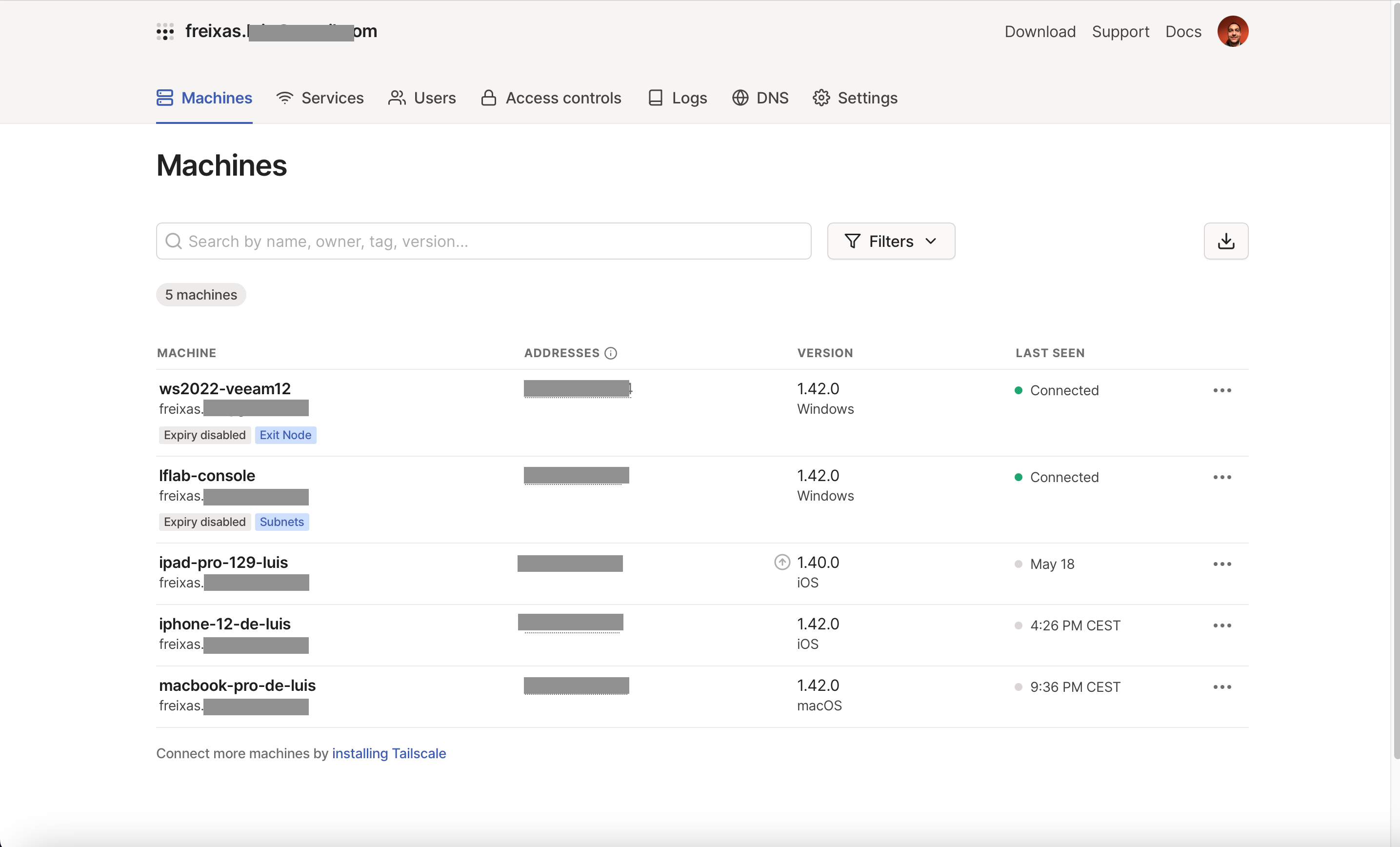
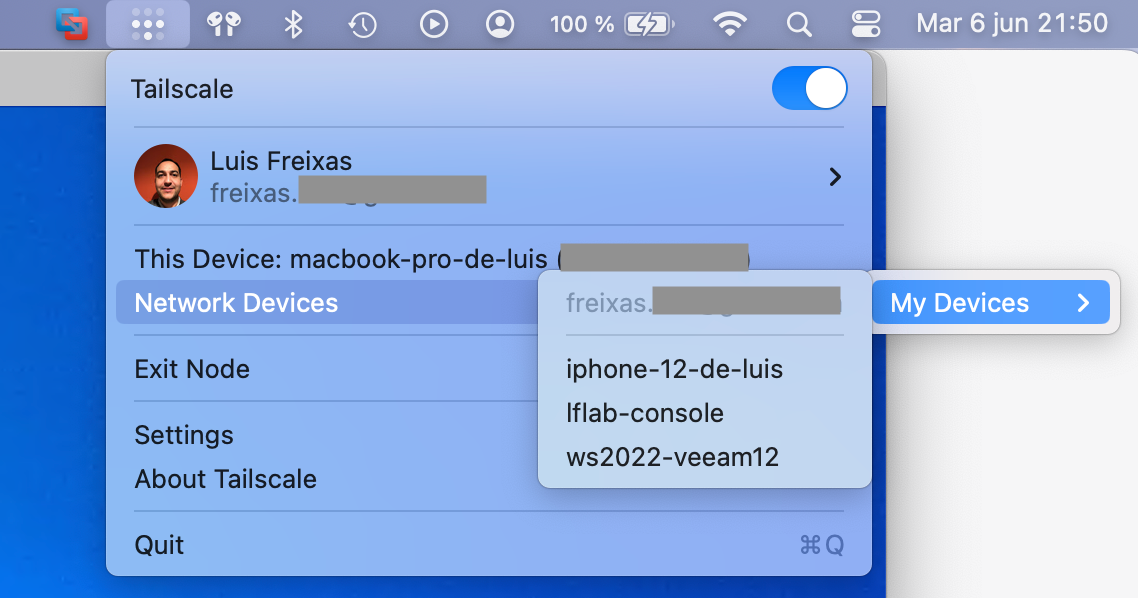
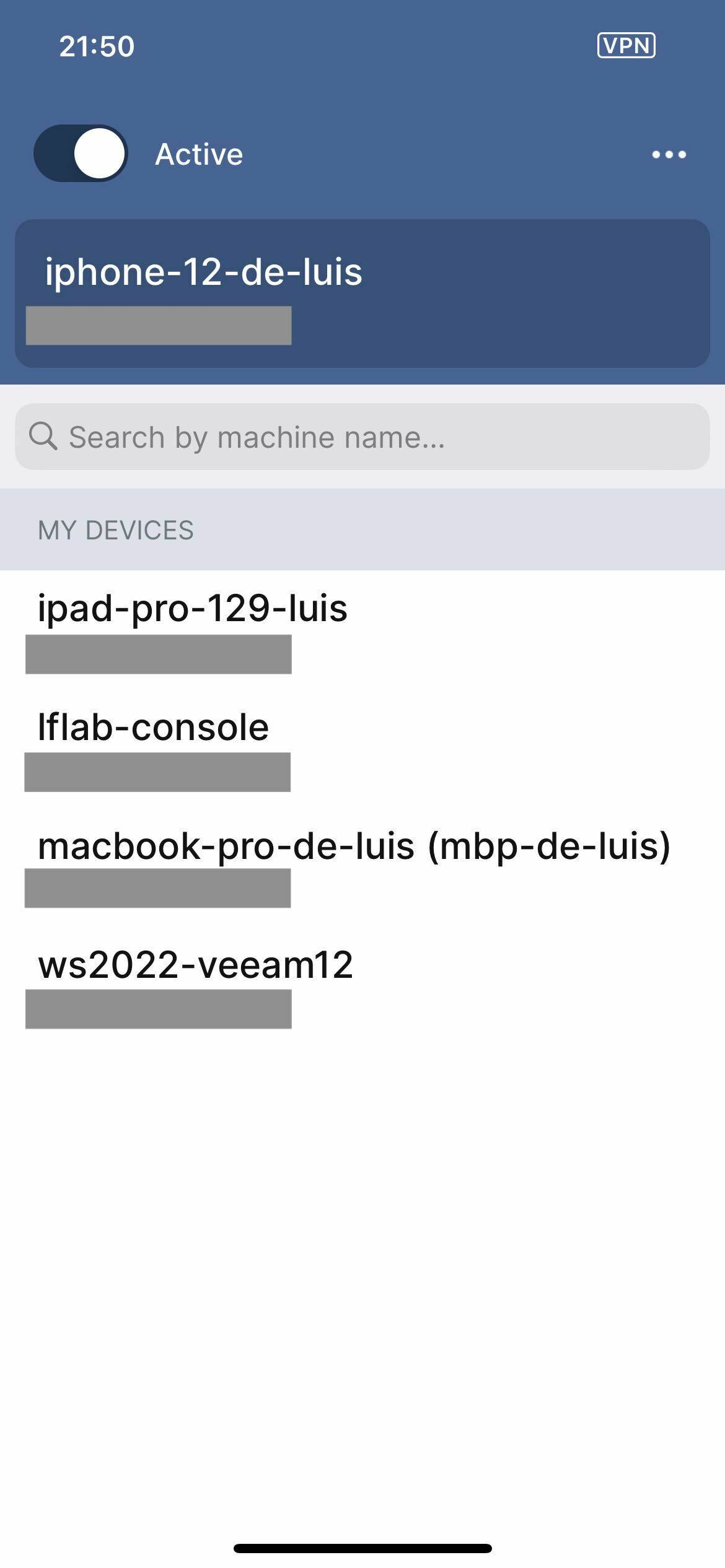
Hopefully you like it and if you give it a try lets comment the use cases and features you like the most.
I will try to post in a few days a “demo” or test with different machines.
thanks
Luis.


