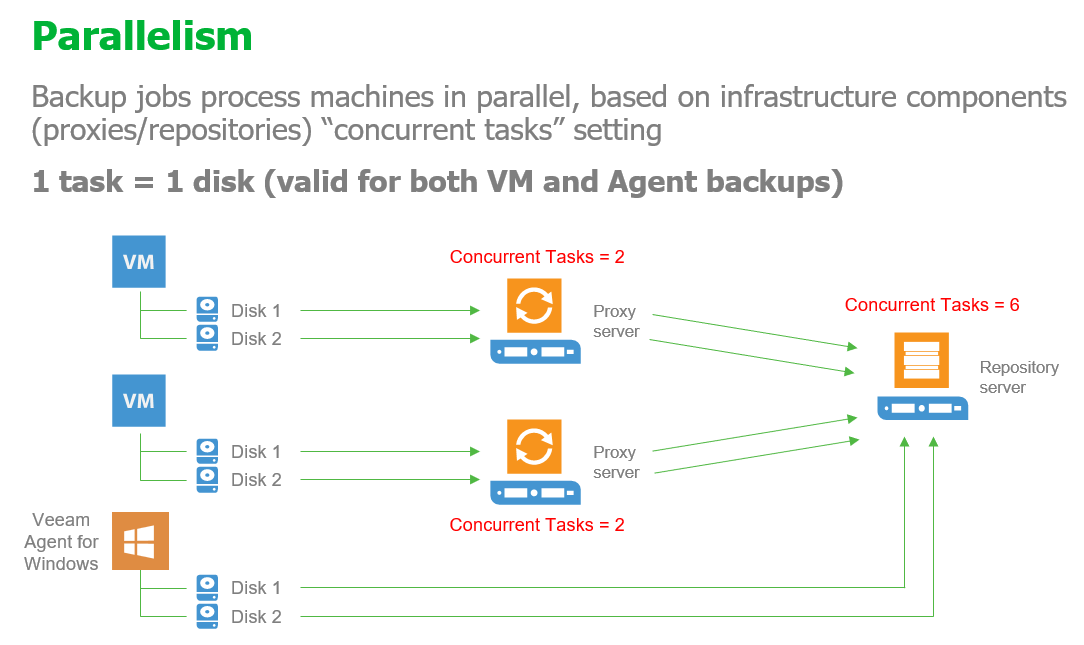Hello everyone, it’s correct that concurrent tasks limit on the following repositories depend on the hardware (CPU/RAM) of the gateway server (transport server):
- DataDomain connected in FC to gateway servers with 16 cores and 32GB RAM
- Immutable on Linux servers with 16 cores and 32GB RAM
Concurrent tasks are 32 or 16VMs as reported in the following documentation:
Limitation of Concurrent Tasks - User Guide for VMware vSphere (veeam.com)
| NOTE |
| Task limits set for backup infrastructure components influence the job performance. For example, you add a VM with 4 disks to a job and assign a backup proxy that can process maximum 2 tasks concurrently for the job. In this case, Veeam Backup & Replication will create 4 tasks (1 task per each VM disk) and start processing 2 tasks in parallel. The other 2 tasks will be pending. |
Thanks
Federico