Agent OS is CentOS Linux release 7.9.2009 (Core).
Using a 3rd party cluster.
Backup fails with the following error.
What should I do?
=====================
ERR : Resource deadlock avoided.
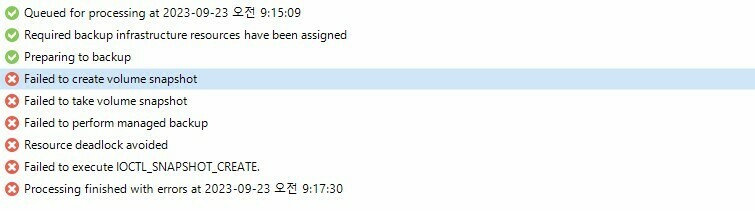
Agent OS is CentOS Linux release 7.9.2009 (Core).
Using a 3rd party cluster.
Backup fails with the following error.
What should I do?
=====================
ERR : Resource deadlock avoided.
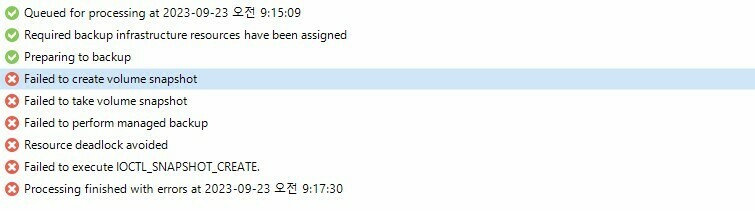
Best answer by coolsport00
The KB just talks about veeamsnap/blksnap, not dkms. I found this link on installing dkms on Centos.
Enter your E-mail address. We'll send you an e-mail with instructions to reset your password.