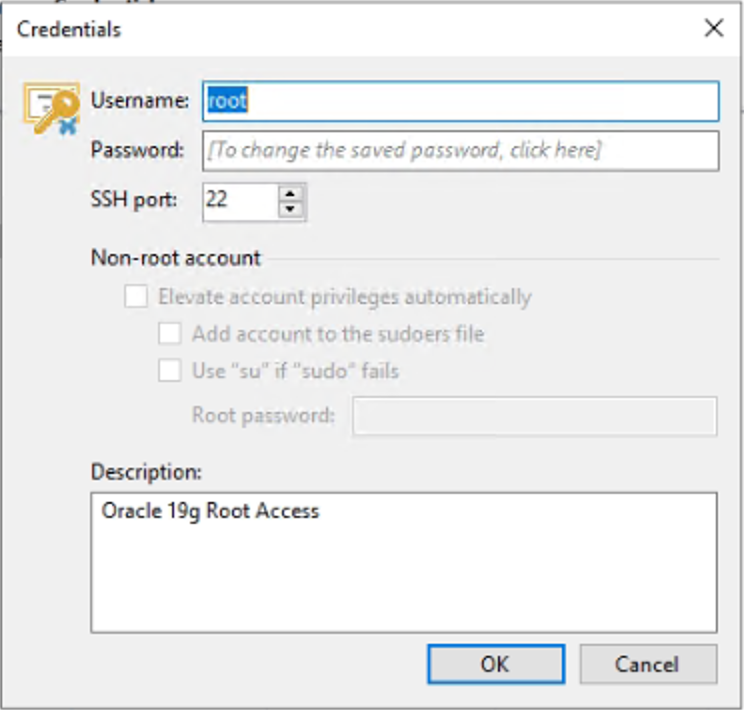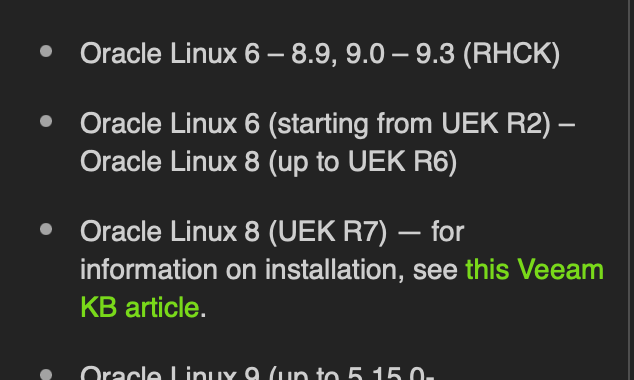Dear,
I have a bare-metal Linux Server Oracle 9 with Oracle 19g database,
I'm tryng peform a entire backup using Veeam Backup and Replication Community on a Windows Server 2019, and I give Errors and i need some help to troubleshoot it.
I've installed Veeam Agent on a Linux Server following step
https://helpcenter.veeam.com/docs/agentforlinux/userguide/installation_repo.html?ver=60https://helpcenter.veeam.com/docs/agentforlinux/userguide/installation_val.html?ver=60
I've had add the linux computer on Veeam Server
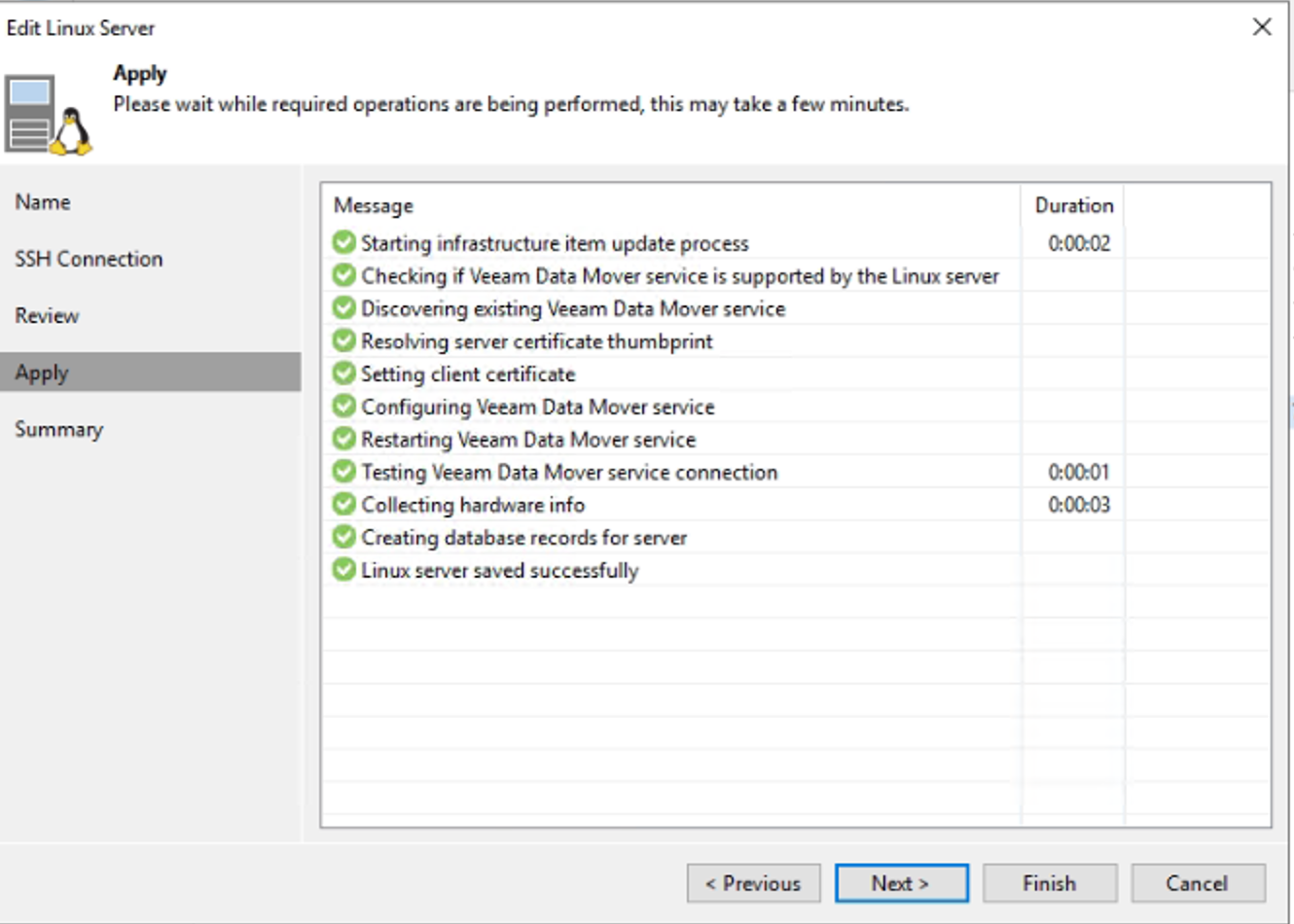
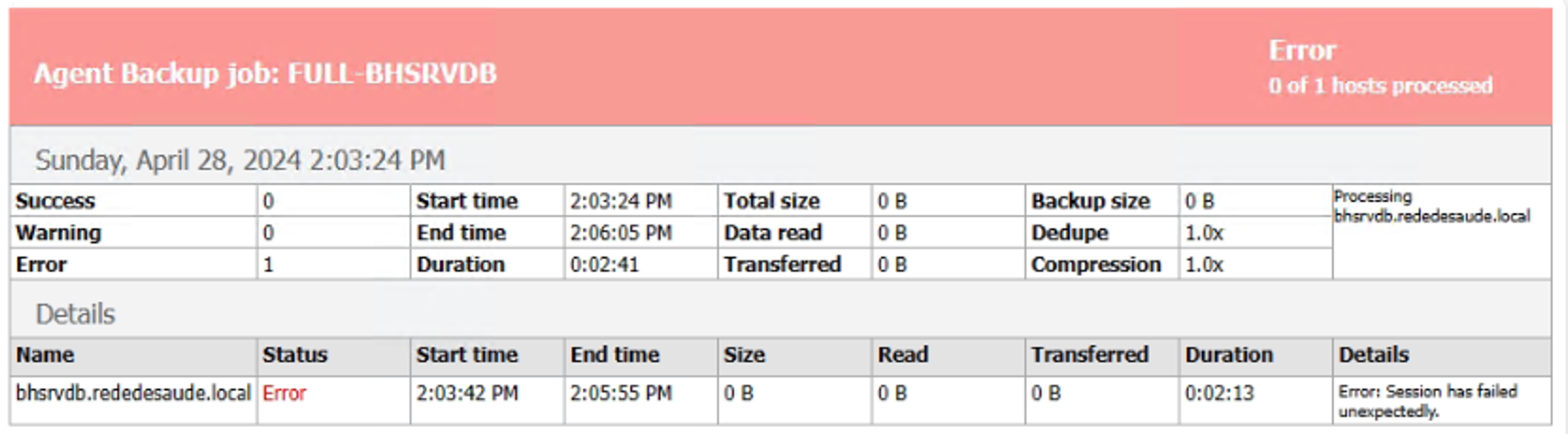
Aways that i try perform a backup, return the error: Session has failed unexpectedly;
Someone can help?
Att,
Best answer by Chris.Childerhose
View original