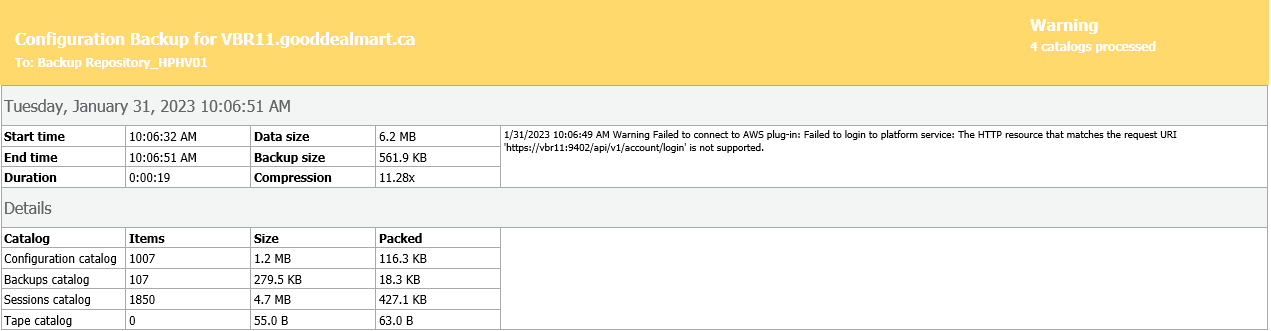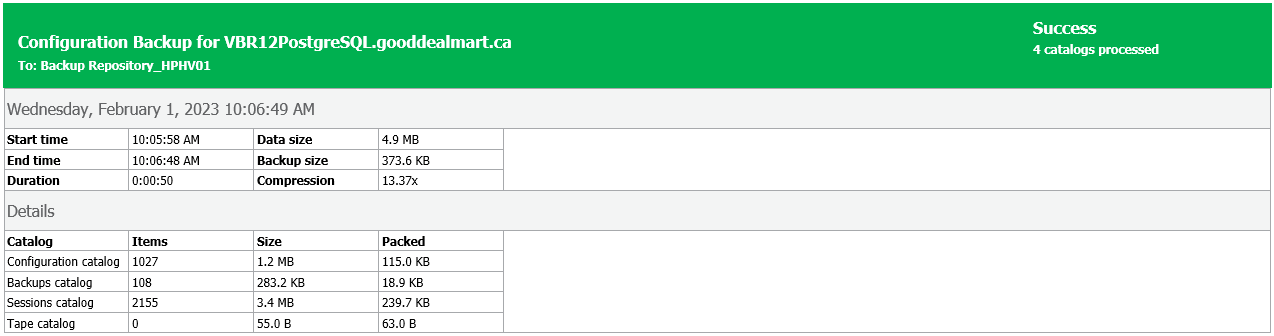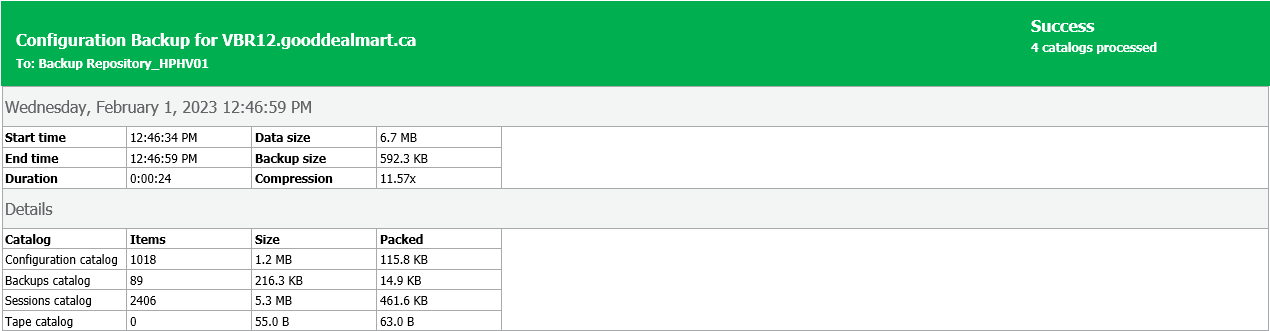Any idea for this? It’s pure Hyper-V with Azure, not AWS.
| 1/31/2023 10:06:49 AM Warning Failed to connect to AWS plug-in: Failed to login to platform service: The HTTP resource that matches the request URI 'https://vbr11:9402/api/v1/account/login' is not supported. |