hello, my problem is the following: I have a backup job scheduled at 5 p.m. and a continuous replication job on one of my virtual machines. So it happens that the 2 tasks are done at the same time. When that happens, my VM no longer works (it seems frozen, it can no longer be reached by ping, nor by remote desktop, the database it contains is no longer reachable either). I am therefore obliged to stop one of the jobs. help me please
- Community
- Community
- Discussion Boards
- backup and replication Job issue
backup and replication Job issue
- June 6, 2023
- 25 comments
- 1243 views
25 comments
- Veeam Legend
- June 6, 2023
My guess is the VM is somehow just stunned. You shouldn't have any VMs being backed up simultaneously, as it appears you're doing. You can review logs in the VBR server in C:\ProgramData\Veeam\Backup and look for the folder with the VM name to see if you can see any errors. Otherwise, I recommend getting ahold of support to see what the issue may be.
- Veeam Legend, Veeam Vanguard
- June 6, 2023
Just as Shane has noted if you are using Continuous replication, you should not have overlap of backup jobs with that process as it will cause the issues you are seeing. If you need to take a backup then before the backup job runs you need to pause the replication job, let the backup run then resume replication.
- Veeam Vanguard
- June 6, 2023
Agree with Shane’s feedback on this.
The pause / resume could be automated by the usage of pre- and post scripts...
- Author
- Comes here often
- June 6, 2023
how can i pause a job ? i don’t see the options. Just ‘start’ ‘stop’ and ‘restart’
- Veeam Legend, Veeam Vanguard
- June 6, 2023
how can i pause a job ? i don’t see the options. Just ‘start’ ‘stop’ and ‘restart’
There technically is no pause option but rather you would need to disable the replication job to run the backup job then enable it again.
- Veeam Legend
- June 6, 2023
Pausing is really just ‘disabling’ it. Select the job in question, then click the Disable button option in the VBR ribbon at the top. Or, rt-click the job and select Disable. It takes several seconds for the disabling to take affect.
- Veeam Legend
- June 6, 2023
What you really need to do is try to run the jobs at different times so VMs are not overwhelmed with snapshot stuns. Especially with highly transactional VMs like DBs, this can be problematic, as you’re now seeing.
- Veeam Vanguard
- June 6, 2023
When you’re talking about continuous replication, are you talking about CDP replication, or are you talking about near-CDP snapshot-based replication? It is strange that the VM would be sitting in a stunned state - that sounds like a question for VMware to me assuming that Veeam isn’t creating any confusion there. Support would be able to assist in determining what is happening.
If you’re using actual CDP replication, snapshots for backups shouldn’t really affect anything to my knowledge as I have CDP replication running and snapshots for backups on a regular basis. However, if you’re using snapshot-based replication, I agree with Chris that you may need to set a window in which replication is stopped so that backups can run, and then resume the replication job. I really think that CDP replica’s are going to be a good solution here if that’s not what you’re using though, and you have VMware licensing that allows for the IO Filter driver.
- Author
- Comes here often
- June 6, 2023
Pausing is really just ‘disabling’ it. Select the job in question, then click the Disable button option in the VBR ribbon at the top. Or, rt-click the job and select Disable. It takes several seconds for the disabling to take affect.
Hi, disable option is grayed out for replication job
- Veeam Legend, Veeam Vanguard
- June 6, 2023
Pausing is really just ‘disabling’ it. Select the job in question, then click the Disable button option in the VBR ribbon at the top. Or, rt-click the job and select Disable. It takes several seconds for the disabling to take affect.
Hi, disable option is grayed out for replication job
Is the Replication job related to a Veeam function or is this something you are using with VMware SRM or the like? If it is VMware SRM then you can use this page on how to Pause/Resume - Pause or Resume a Replication (vmware.com)
You never made it clear which replication technology you are using in your OP.
- Author
- Comes here often
- June 6, 2023
Pausing is really just ‘disabling’ it. Select the job in question, then click the Disable button option in the VBR ribbon at the top. Or, rt-click the job and select Disable. It takes several seconds for the disabling to take affect.
Hi, disable option is grayed out for replication job
Is the Replication job related to a Veeam function or is this something you are using with VMware SRM or the like? If it is VMware SRM then you can use this page on how to Pause/Resume - Pause or Resume a Replication (vmware.com)
You never made it clear which replication technology you are using in your OP.
The Replication job is related to a Veeam function
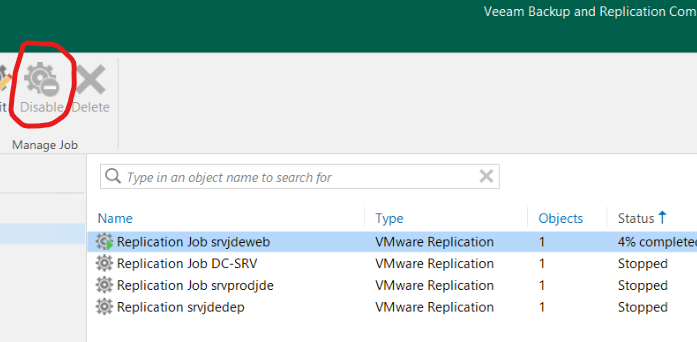
- Veeam Legend, Veeam Vanguard
- June 6, 2023
Pausing is really just ‘disabling’ it. Select the job in question, then click the Disable button option in the VBR ribbon at the top. Or, rt-click the job and select Disable. It takes several seconds for the disabling to take affect.
Hi, disable option is grayed out for replication job
Is the Replication job related to a Veeam function or is this something you are using with VMware SRM or the like? If it is VMware SRM then you can use this page on how to Pause/Resume - Pause or Resume a Replication (vmware.com)
You never made it clear which replication technology you are using in your OP.
The Replication job is related to a Veeam function
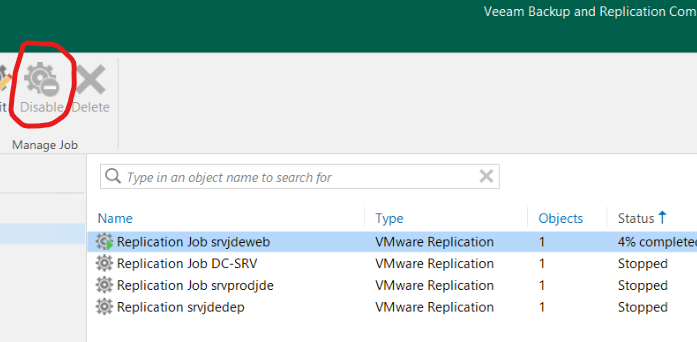
The Disable button is not available cause the job shows running. If you check one of the other jobs listed I am sure you will see it as selectable. So you will need to not have the job in a running state to disable it.
- Veeam Legend, Veeam Vanguard
- June 6, 2023
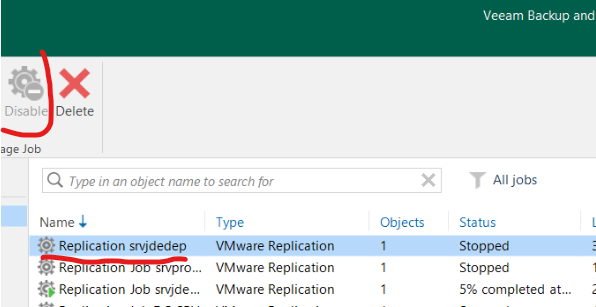
unfortunetly it’s the same thing. An idea ?
My apologies as I thought you could. What you will need to do is look at the times the replication job runs and how long it takes. Then schedule the backup job outside that time frame so they do not overlap.
- Influencer
- June 6, 2023
As
- Veeam Legend, Veeam Vanguard
- June 6, 2023
As
This would actually be a good solution as it would allow the backup to run then the replication would run from the backup files instead of replicating the VM causing you the issues.
- Veeam Legend
- June 6, 2023
Hi mates,
Just an small intervention here, maybe I overlooked a message or information, but just to add something.
If the task its just a Réplica, very tight in time and recursive,
It would be a good idea to activate the Backup Window Feature at the Replica task, and define the time period when the Backup is made, so the replica will stop before the backup.
just add some “extra time” to let the Veeam / Hypervisor end the task and merge the Snapshots before jumping to the next task, and you should good to go.
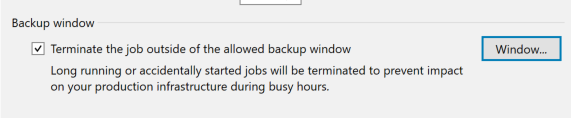
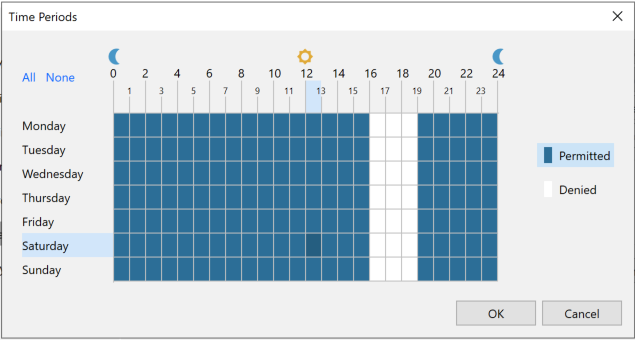
cheers.
- Veeam Vanguard
- June 6, 2023
Hi mates,
Just an small intervention here, maybe I overlooked a message or information, but just to add something.
If the task its just a Réplica, very tight in time and recursive,
It would be a good idea to activate the Backup Window Feature at the Replica task, and define the time period when the Backup is made, so the replica will stop before the backup.
just add some “extra time” to let the Veeam / Hypervisor end the task and merge the Snapshots before jumping to the next task, and you should good to go.
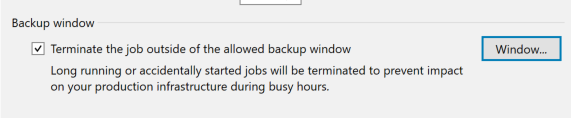
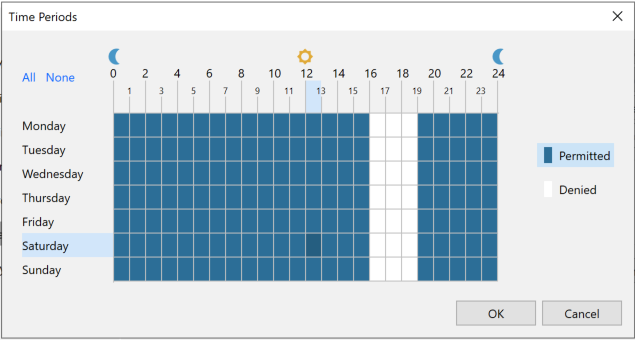
cheers.
Yes, this is what I was speaking of….if you can’t use CDP replica’s and have to use snapshot replica’s, then I’d cut out a window of time for the replicas for backups to run and then resume the replicas. Thanks for the screenshot Luis.
- June 6, 2023
There’s a lot of messages here and some bits I just want to call out:
Continuously replicating with VMware Replication and using replica from backup isn’t going to end well, because unless you’re also backing up continuously, you won’t have new data to replicate.
Ask yourself, what RPO are you trying to achieve realistically? CDP can help you with aggressively low RPOs whilst leaving the VM functional for backups as normal, but I would consider configuring the replication job to just run every hour or something if that’s an acceptable replication frequency.
Also, unless the server is in 24x7 use, then replicating constantly throughout the night seems pointless, so you could use what
The other thing I’d highlight is that your replica and backup jobs shouldn’t be clashing as Veeam should be aware of the other jobs it’s performing, can I confirm the following:
- You’re targeting the server the same way with replication & backup, as in you haven’t specified the VM via an ESXi server in one job and the VM via vCenter in another job?
- You have a single VBR instance managing both the backup and replication jobs
It does sound like the VM is stunned, but if you’ve got one of the following from my bulletpoints listed above, you could have two snapshots triggered simultaneously, further slowing server performance.
- Veeam Vanguard
- June 6, 2023
Continuously replicating with VMware Replication and using replica from backup isn’t going to end well, because unless you’re also backing up continuously, you won’t have new data to replicate.
I was wondering about this as well.
Ask yourself, what RPO are you trying to achieve realistically? CDP can help you with aggressively low RPOs whilst leaving the VM functional for backups as normal, but I would consider configuring the replication job to just run every hour or something if that’s an acceptable replication frequency.
This seems like a good idea as well as this leaves a window for the backup to start and generally the replication will wait for that to finish and then pick up after the backup has completed.
Also, unless the server is in 24x7 use, then replicating constantly throughout the night seems pointless, so you could use what
The other thing I’d highlight is that your replica and backup jobs shouldn’t be clashing as Veeam should be aware of the other jobs it’s performing, can I confirm the following:
- You’re targeting the server the same way with replication & backup, as in you haven’t specified the VM via an ESXi server in one job and the VM via vCenter in another job?
- You have a single VBR instance managing both the backup and replication jobs
It does sound like the VM is stunned, but if you’ve got one of the following from my bulletpoints listed above, you could have two snapshots triggered simultaneously, further slowing server performance.
Also good points...thanks for your perspective Michael.
- Author
- Comes here often
- June 7, 2023
Hi,Thank you all for your help. I will first test the replica from backup. If it doesn't work, then I will cut out a window of time for the replicas for backups to run and then resume the replicas
- June 7, 2023
Hi,Thank you all for your help. I will first test the replica from backup. If it doesn't work, then I will cut out a window of time for the replicas for backups to run and then resume the replicas
Please remember replica from backup will only create newer data if your backup is updated. What RPO do you want for your replicas?
- Author
- Comes here often
- June 7, 2023
Hi,Thank you all for your help. I will first test the replica from backup. If it doesn't work, then I will cut out a window of time for the replicas for backups to run and then resume the replicas
Please remember replica from backup will only create newer data if your backup is updated. What RPO do you want for your replicas?
24h is enough
- June 7, 2023
Then I’d suggest configure your replica schedule to run after your backup with backup from source 🙂 and schedule your backup to run daily.
Enter your E-mail address. We'll send you an e-mail with instructions to reset your password.
Scanning file for viruses.
Sorry, we're still checking this file's contents to make sure it's safe to download. Please try again in a few minutes.
OKThis file cannot be downloaded
Sorry, our virus scanner detected that this file isn't safe to download.
OK



