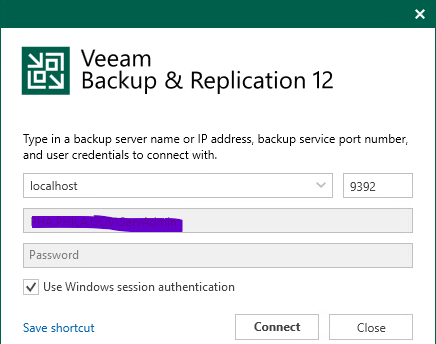I hope someone can help me. I manage my B&R server by installing the console on my Win 10 workstation. That’s all fine, it takes the B&R Console some seconds to come up, but it does.
But on the desktop of the actual B&R server itself, if I try and bring the console app up, it will take forever - at the moment, I’ve been waiting 20 minutes. The console application came up on my workstation in a few seconds, but still hasn’t come up on the desktop of the server.
And I’m not sure why. It can’t be a firewall issue, it will eventually come up (or used to - it’s been a long time since I actually tried to use the console app directly on the server). I see no error messages, just the warning that it’s taking longer than expected to happen.
The server itself is running fine - all jobs are executing as expected. It’s just the console app not coming up on the desktop of the server. I have no problems using the console my my workstation, I can create jobs, run jobs, do backups, do restores, etc. All is as it should be. It’s just the console app not coming up on the server itself.
This is VBR 12.1.1.56, running on Windows 2016.