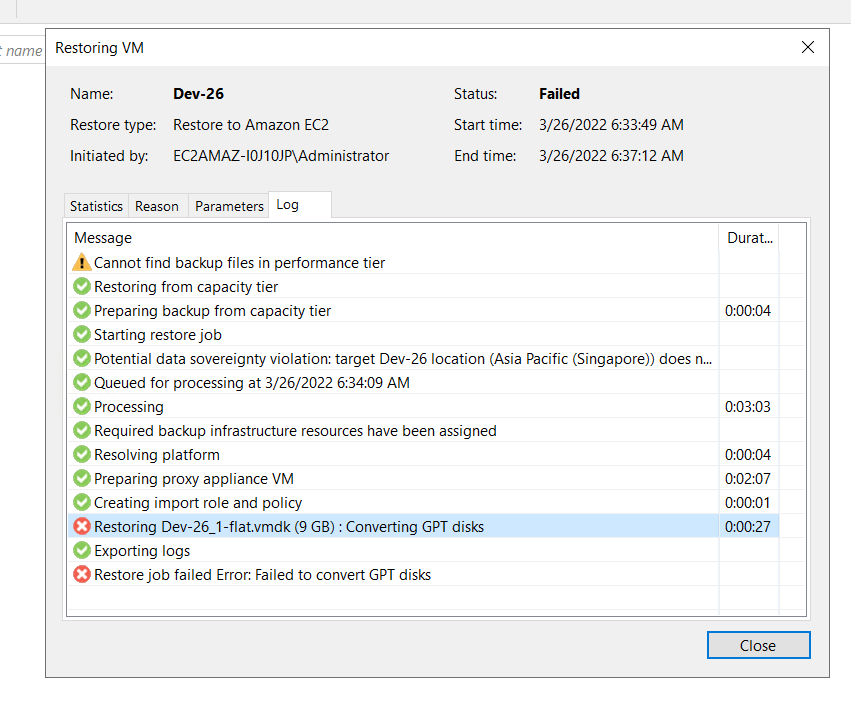Hi,
I am new to Veeam, I am trying to restore my already backedup VM to AWS ec2. I did following test run
TestVM backup > Tape BackupAWS tape Gateway > Sucesss
Restore from backup > VM Restore > Restore to EC2 > Failed
Restore job failed Error: File does not exist. File: []. Failed to open storage for read access. Storage: []. Cannot open a local backup for the file level restore. Storages: [AWS-TEST-RUND2022-03-23T101007_BE57.vbk]. Agent failed to process method {Mount.QueryOsInfo}.