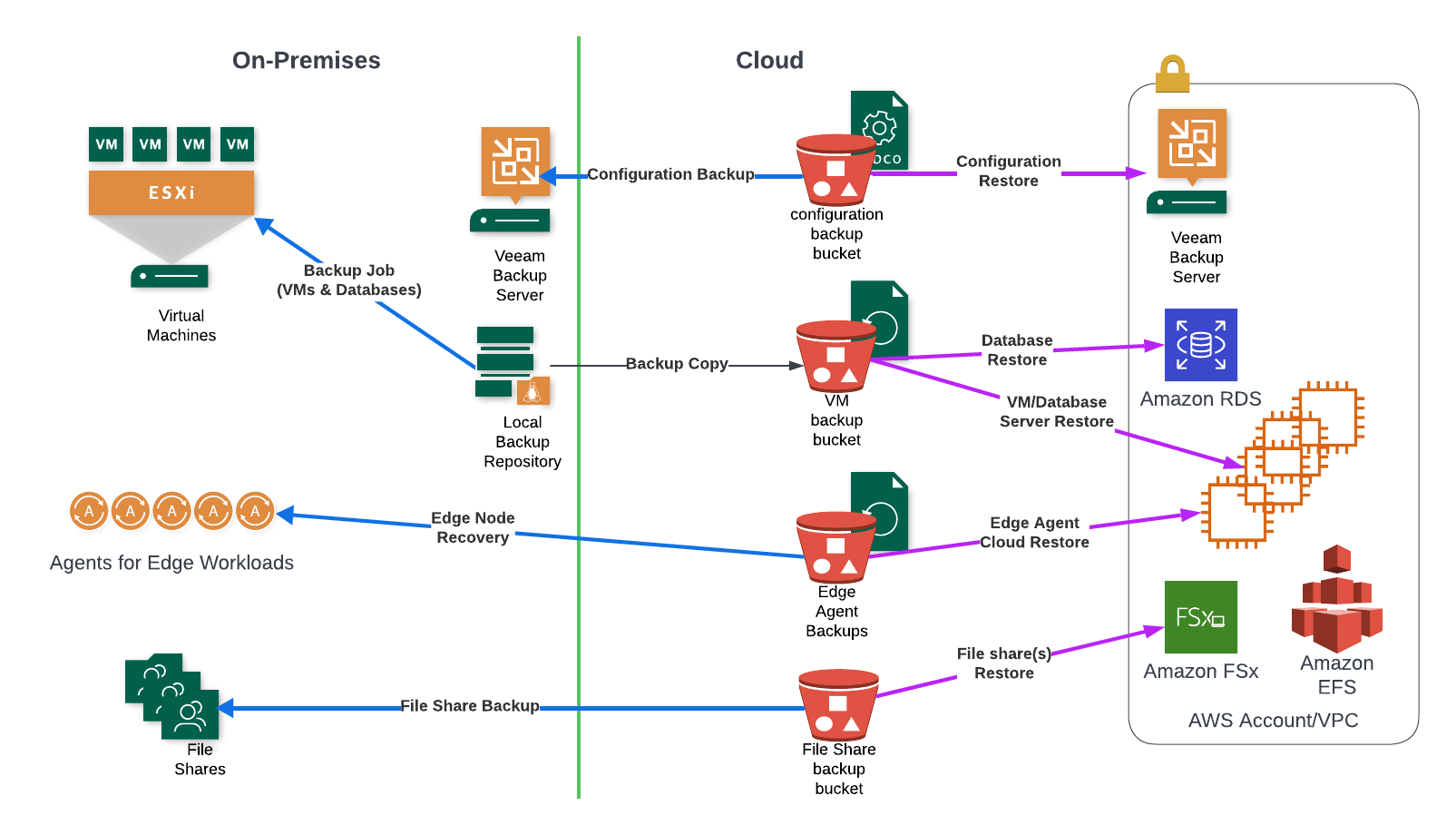We have multiple backup servers and run a configuration backup on them daily.
I’m looking for suggestions on how to keep these config backups safe ?
I originally had a script that emailed these to a mailbox to keep “air-gapped”, but the size of the file became too large. Perhaps there’s a way of reducing these, but I suspect the size will creep up again making them too big.
Currently the config backup for Site A goes to Site B and visa versa, but i want something better. Yes, I could have a scheduled task to copy them elsewhere.
Any other thoughts / suggestions.
TIA