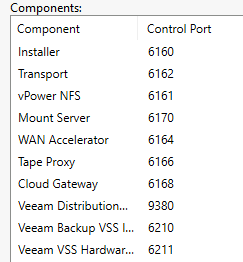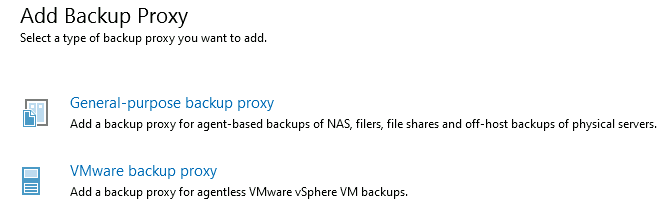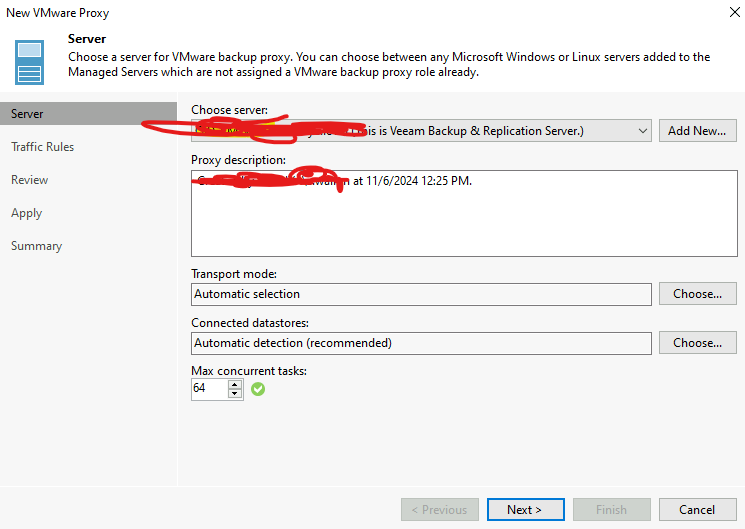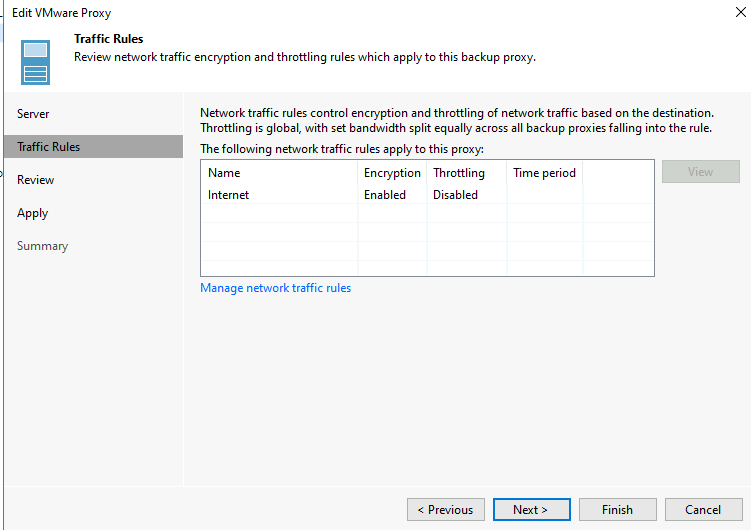Hi everyone,
I have 2 servers with VBR and I’m trying to connect one of those as a backup proxy of the other, so i can manage backups from a single backup server and disable the other one.
adding the server as general purpose and CDP proxy works just fine but when I try to add it as vmware proxy it shows me an error message “Transport service is unavailable”.
I checked, the service is online and correctly listens on the default port (matter of fact it works as general purpose and cdp proxy, as stated above).
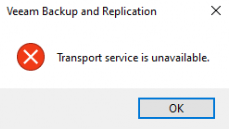
The server runs on the very esxi host I’m trying to backup, same hypervisor this server backups daily with no trouble.
I updated and rebooted the server with no success. I cannot understand the problem.
Can it be because they are slightly different versions?
The server that has the problem is version 12.1.1.56 while the server I’m trying configure the proxy in has version 12.1.0.2131.
Never encountered this, please help, I read some documentation and the system requirements are fine.