Hello,
I try to restore one of my Application VM, then after restored i can see our application is having error.
When the VM restored, is this VM identically same with the VM source?
Hello,
I try to restore one of my Application VM, then after restored i can see our application is having error.
When the VM restored, is this VM identically same with the VM source?
Hi
Yes..the VM is exactly the same. But, your app may not work right if you don’t quiese i/o during backup by using AAIP using MS VSS or pre/post scripts to do so. If your app is real sensitive to i/o interruption, then you do need to quiese the VM’s guest OS. VMware Tools Quiescense (assuming you’re using VMware) could be used as well.
Here the error what can i see in the event viewer
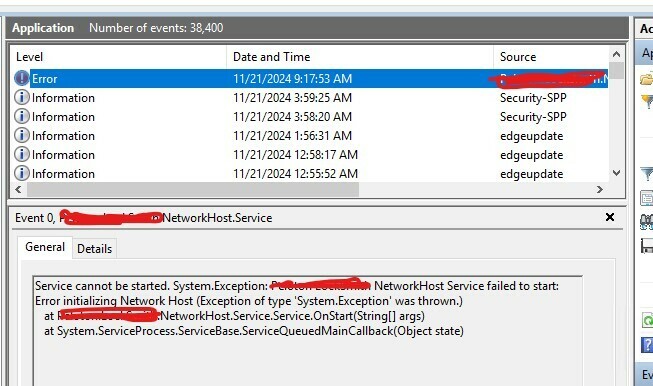
I can’t really help with the App error Handian. I can just offer a suggestion what you can do in Veeam for the Backup Job this app VM is in to see if using quiescense is done, and if not...maybe try implementing to see if your app then works normally upon restore.
Hi
Noted and i know that in this forum we not help for app error.
What did you mean of ‘to quiese the VM’s guest OS’, this same with enabling the ‘application-aware processing?
Yes....that's what I was suggesting.
ok will try
hi
The error happening if i restore the VM to different platform (source VM is vmware and the destination is hyper-v). When i test restore to vmware the application is working normally.
So i believe this happened because host id is different for example, or another possibility.
Ah... Ok. Makes sense. Maybe some issue with VMware Tools vs HV Integration Services?
Hi
especially “before you begin” I think you can find the solution here.
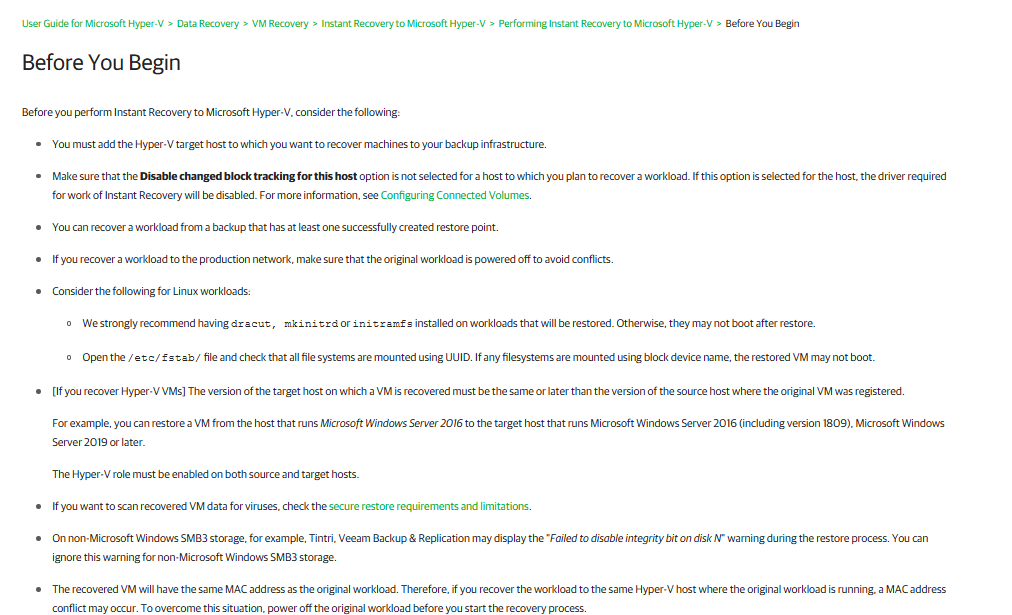
Hello,
I think the application binding to the NIC name, when the VM restored in same vmware environment the NIC description is same ‘vmxnet3 ethernet adapter’.
Anyone know how to change the NIC description?
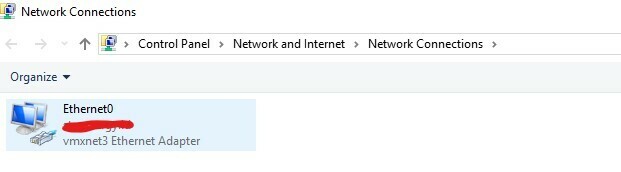
But if restored to Hyper-V the NIC description is ‘Microsoft Hyper-V Network Adapter’
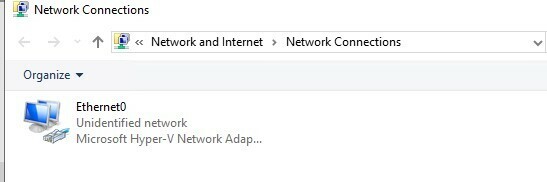
You can try to delete /remove the nic from the OS and HV VM, then re-add it
Hi
Enter your E-mail address. We'll send you an e-mail with instructions to reset your password.