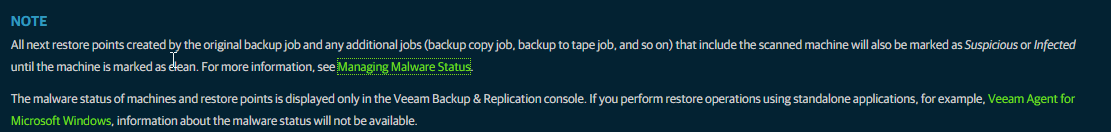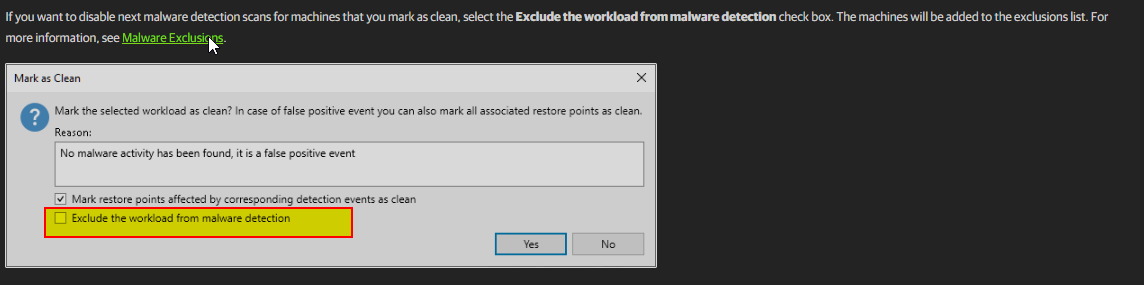I love this feature but with the thousands of file types I have I get a ton of false positives.
Is there anyway to customize this “per server” with each file type? or disable for some servers/folders etc?
When I mark a job as clean, it seems to find the files on the next job. I thought that it should assume those files to be ok going forward.