While backing up Exchange data, Veeam Backup for Microsoft 365 systematically retrieves the properties associated with every mailbox folder. This encompassing approach includes visible folders and extends to hidden and legacy folders, such as 'TeamsMessagesData.' By diligently requesting and capturing the properties of these folders, Veeam ensures a comprehensive backup solution that accounts for all relevant data within the Exchange environment.
Exchange Web Services (EWS) are the legacy APIs used to create clients and services that connect to Exchange to get access to mailbox information. Microsoft will restrict access via EWS to Teams message data starting on January 31, 2023.
Following a recent update within Microsoft 365, a notable adjustment has rendered the retrieval of properties associated with the 'TeamsMessagesData' folder unattainable through the current Exchange Web Services (EWS) APIs utilized by Veeam Backup for Microsoft 365. This modification in the Microsoft 365 environment has consequently interrupted the seamless access to critical folder properties, posing a temporary challenge for Veeam's backup operations, specifically concerning this folder.
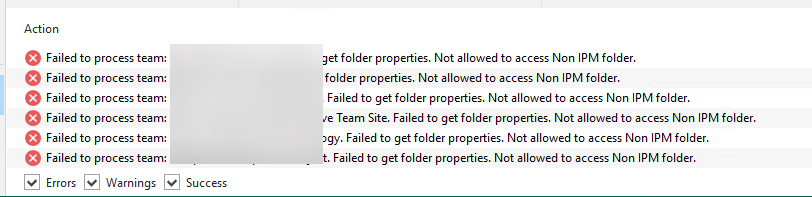
To fix this issue, we need to configure Veeam Backup for Microsoft 365 to skip the ‘TeamsMessagesData’ folder.
1.Ensure all backup jobs are stopped and no restore sessions are running.
2.Disable all backup jobs.
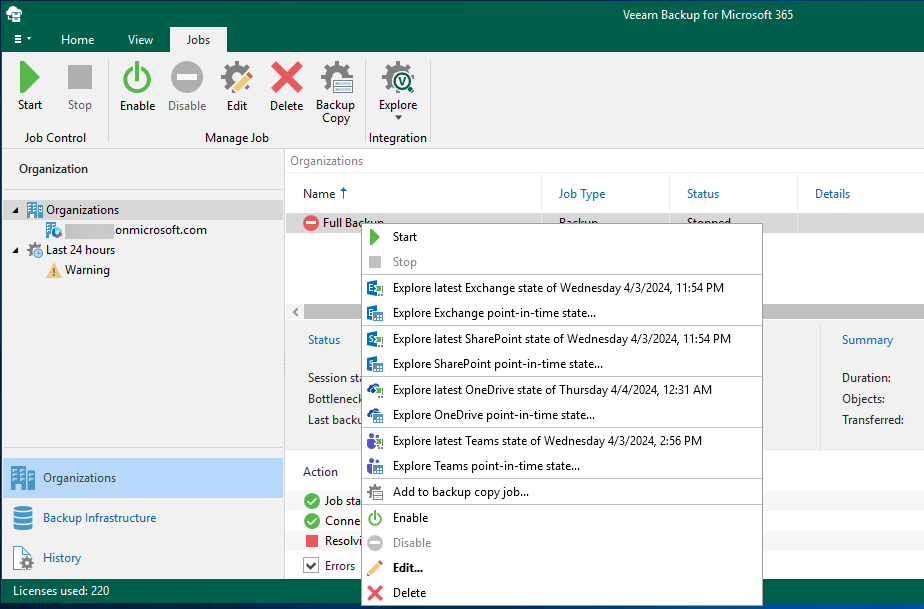
3.Stop the below services.
Veeam Backup for Microsoft 365 Service
Veeam Backup Proxy for Microsoft 365 Service
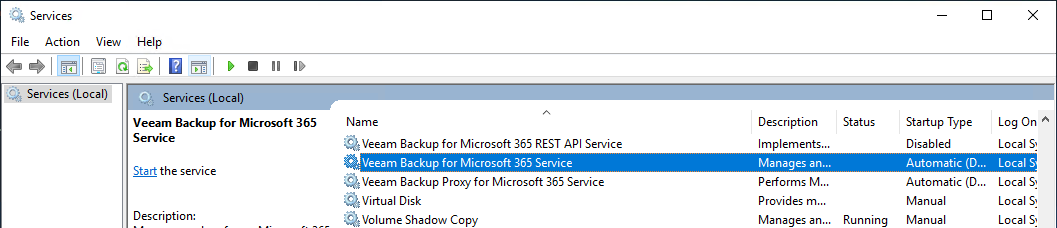
4.Modify the Config.xml file contents to skip the TeamsMessagesData folder.
5. Open the folder: C:\ProgramData\Veeam\Backup365
6. create a copy of Config.xml with the extension .old
7. Open the file 'C:\ProgramData\Veeam\Backup365\Config.xml' using Notepad as Administrator.
8. Add the following line under the <Archiver> node and save the file.
<Proxy SkipTeamsMessagesDataFolders="True" />
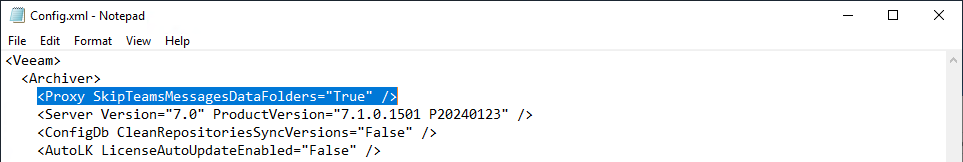
9.Start the below services.
Veeam Backup for Microsoft 365 Service
Veeam Backup Proxy for Microsoft 365 Service
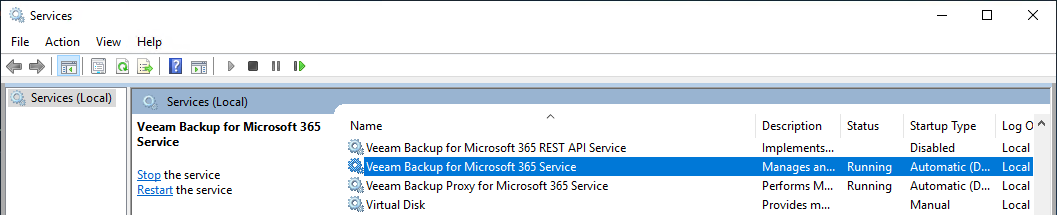
10.Enable and Start all backup jobs.
The issues are fixed.




