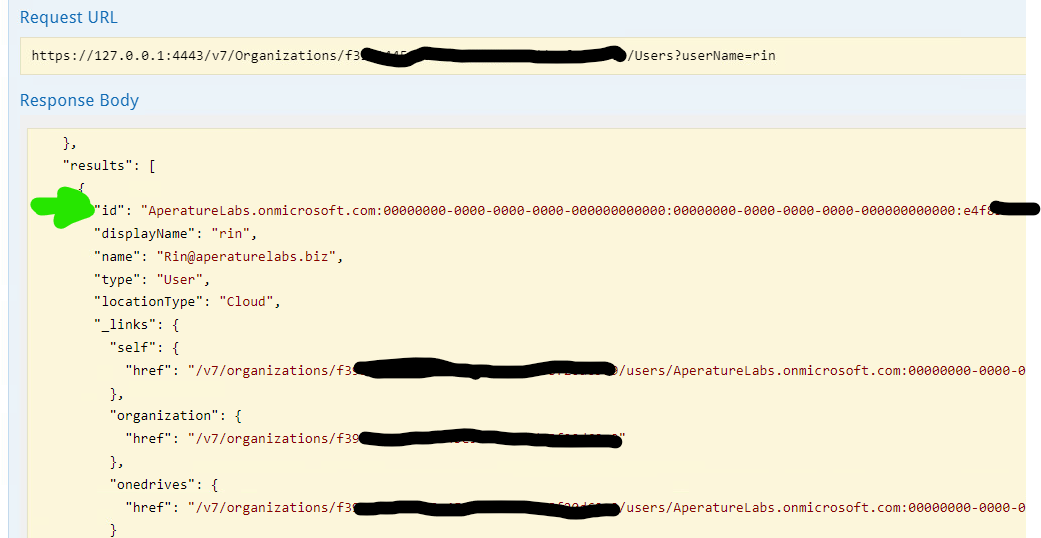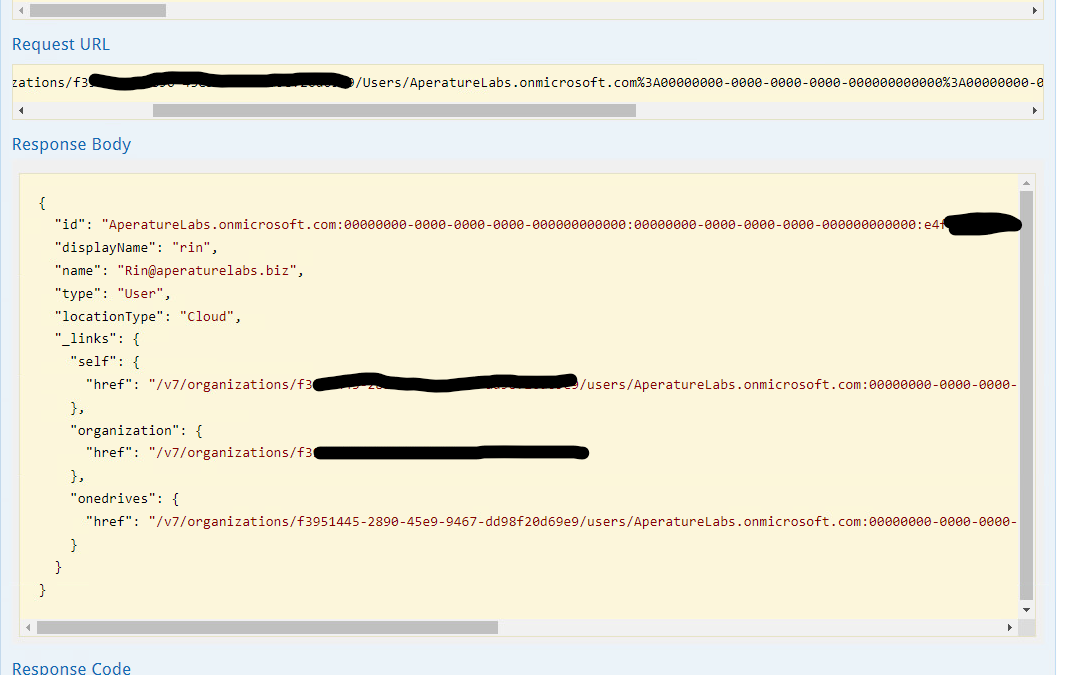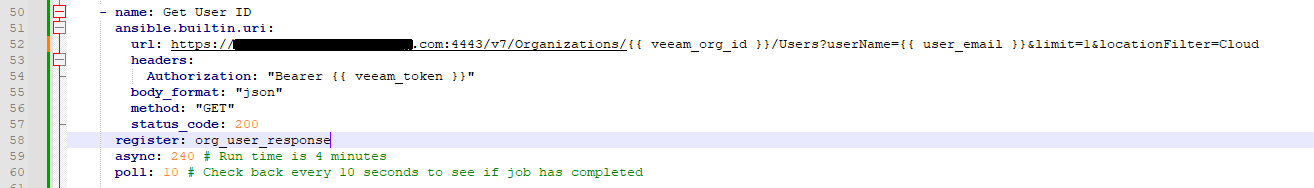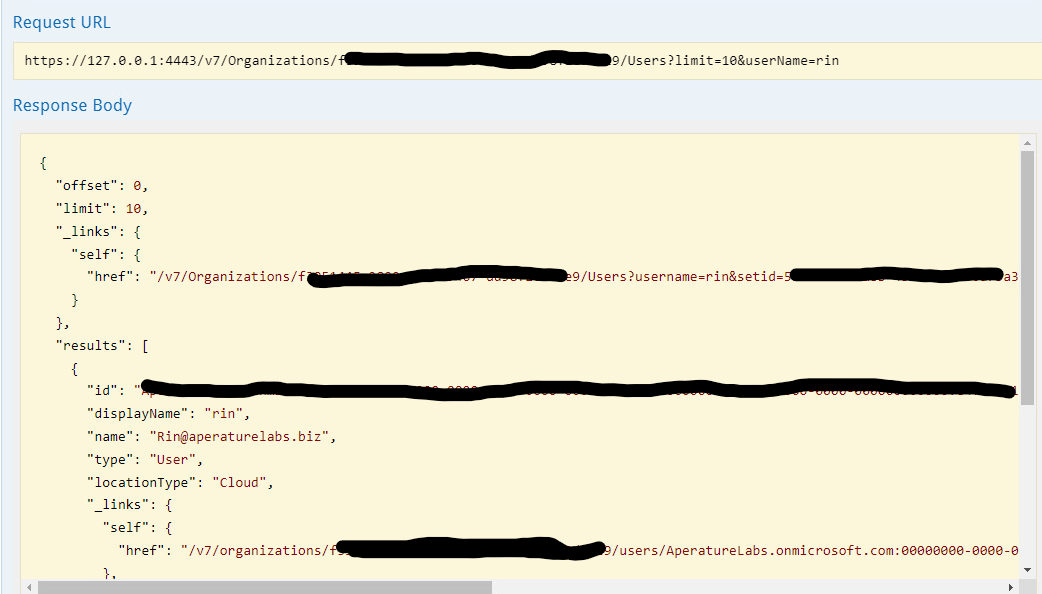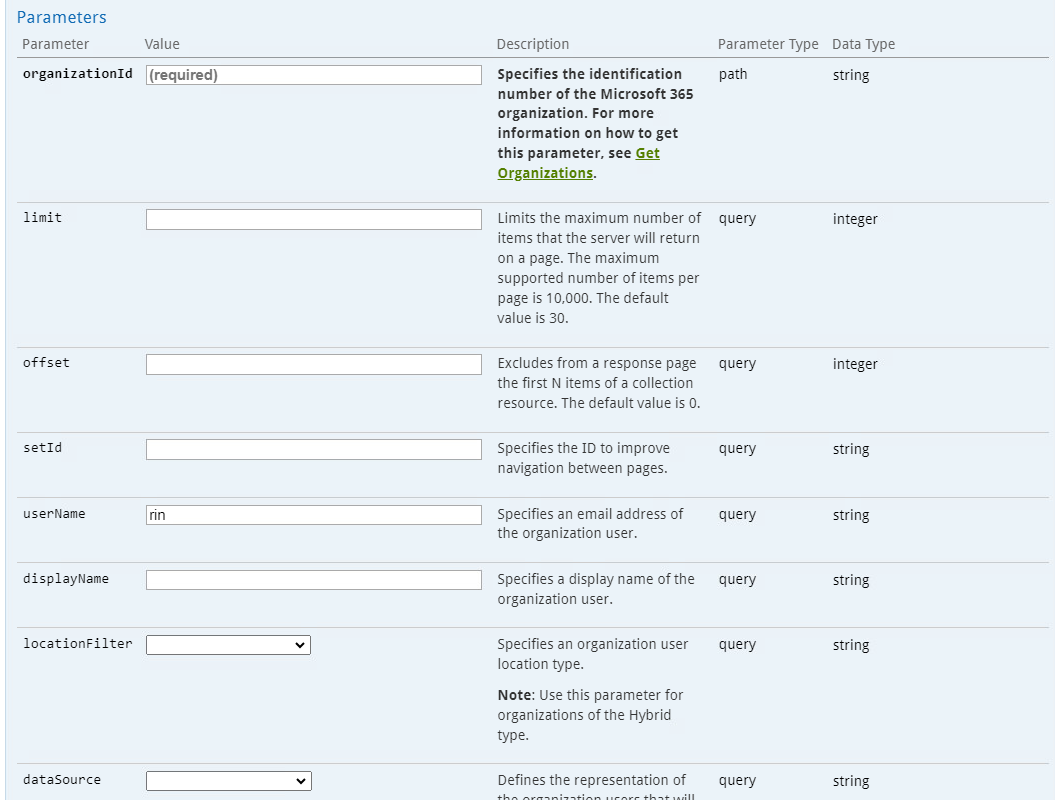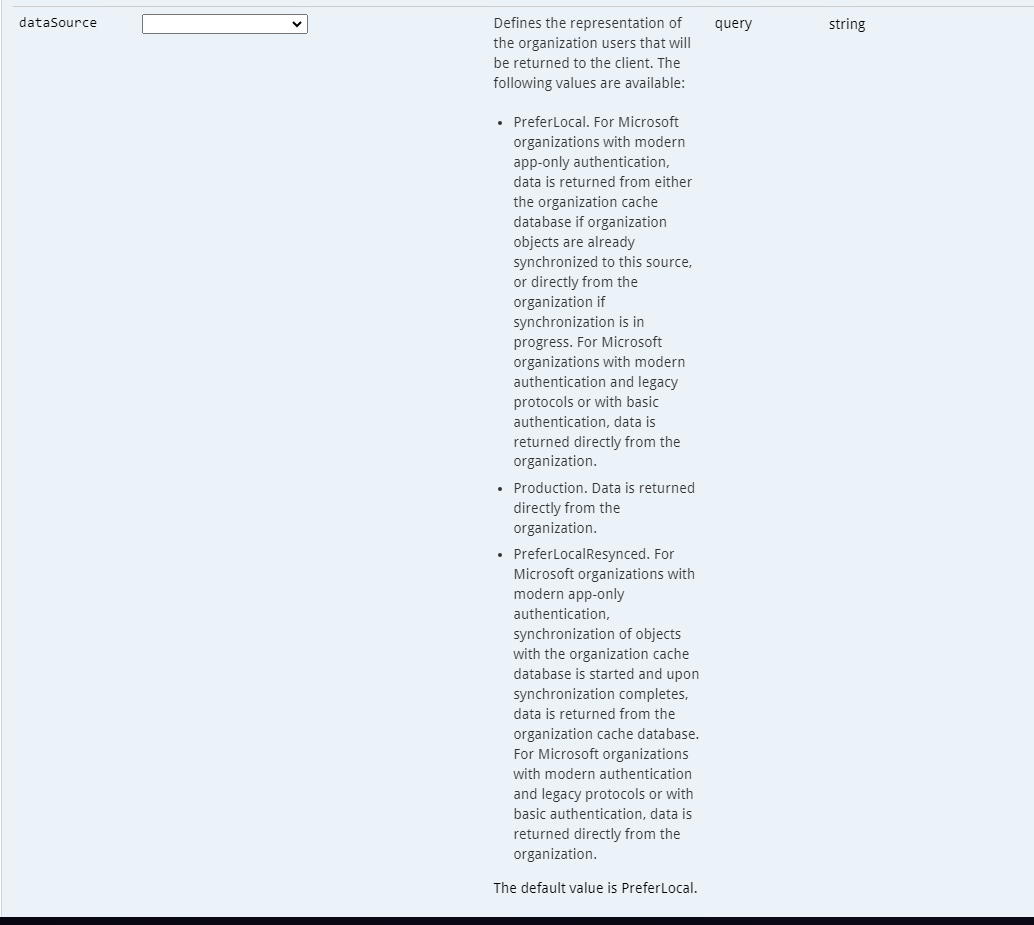I need some help. I am trying to automate my Employee Offboarding using ansible by creating a backup job that will do a final backup of the user’s mailbox, archive, teams, teams chat and personal site. Then restore it to an offsite File Share for long term storage. I’m using the REST API and I can query my Veeam server for Org ID, Repository ID, etc. However, I can not create a job. I think it is because I can list the user ID in the task. Is the User ID based off of the Azure ID? Would I need a separate task that queries my O365 Instance and retrieves that?
Best answer by Rin
View original