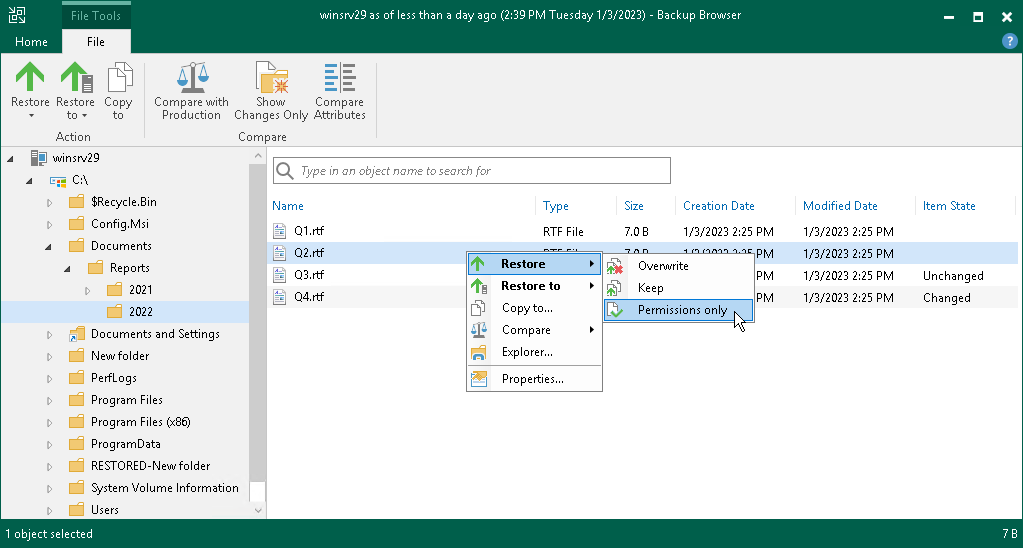hello, Small trick following a bad handling. The objective is to restore on a Windows file server the ACLs of the files without restoring the files.
For this we will start by opening the console restore guest files.
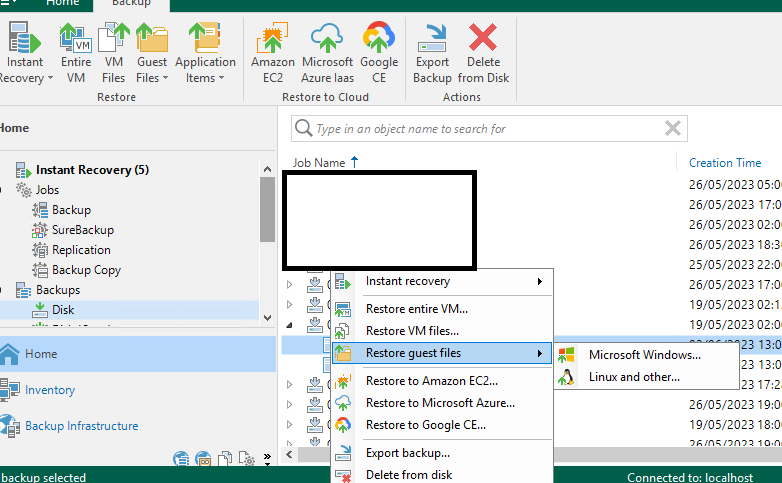
Once done, click on any file, then explore to find the path to the FLR mount.
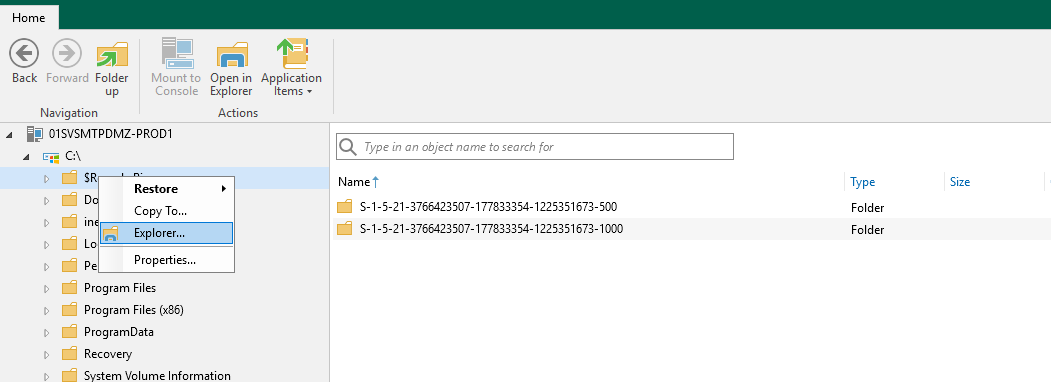
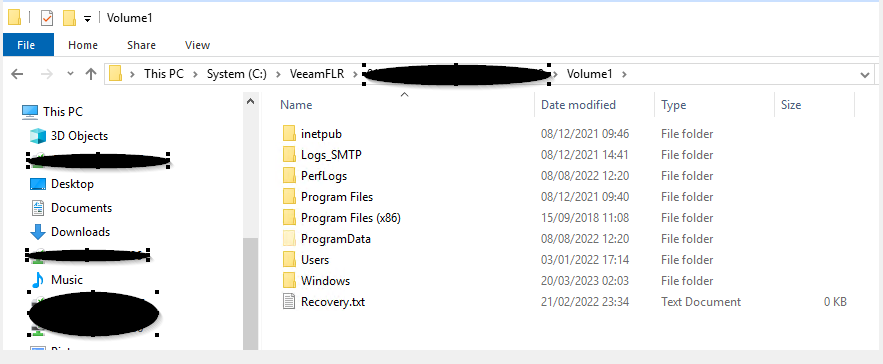
To get the list of ACLs you can run a single command. This command will save all subfolders and files as a plain text. The text file (acl.txt) will be saved on your current user folder.
icacls c:data /save acl.txt /t /c
Where “C:data” is the FLR path, “T” is added to get all subfolders and files on that drive, and “C” allows to ignore all the access errors.
If the number of folders and files are too large, then the command will take a long time to complete its execution. At the end of execution, you will get the list of total files which is processed successfully, and the number of files which don’t get success in processing.
If you want to restore the lists, execute the following command
Icacls c: /restore acl.txt