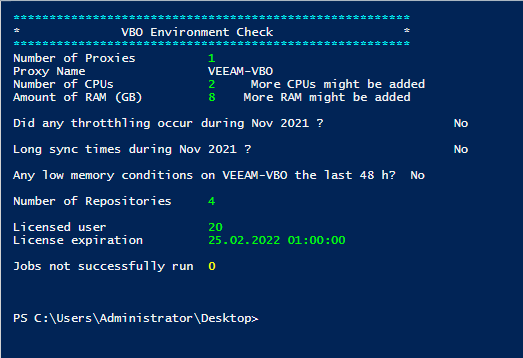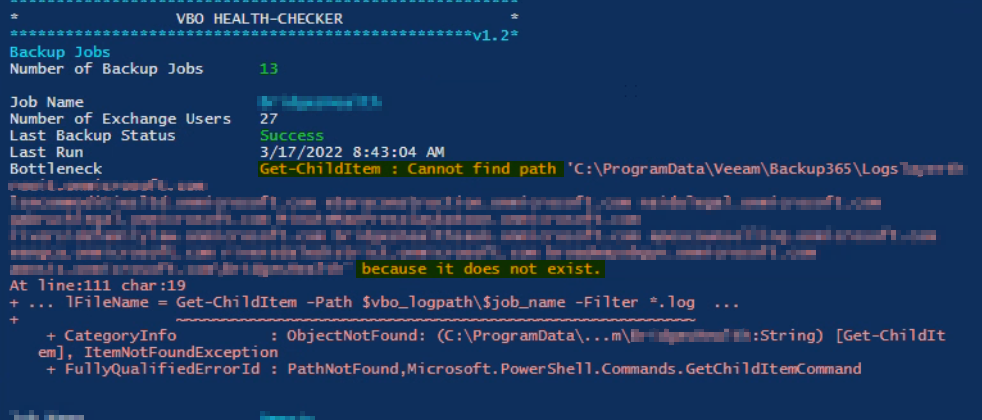Update Jan 13th - Latest version available on
https://github.com/yetanothermightytool/powershell/tree/master/vbo/vbo-health-checker
***
It's always recommended to open a support case as soon you're facing an issue with Veeam Backup for Microsoft Office 365. But as systems engineers, we somehow always want to know what happens under the hood ![]()
That's why I started writing a VBO Health Check script which quickly gives some useful information about the health of a Veeam Backup for Microsoft 365 setup. The script checks and reports possible issues/misconfigurations:
- Backup Job Status per Job / Number of failed job
- License expiration date
- Check logs if throtthling occured on MS side
- Possible slow backup due to slow backup repository
- Proxy stuff (min. recommended CPU and Memory)
- Check Windows event log for low memory conditions
- Logfile with the findings
Logfile gets stored in “C:\Scripts\Veeam\vbo\vbo_healthcheck_<computername>.log”
Note: The script is still "work in progress". Feedback welcome.