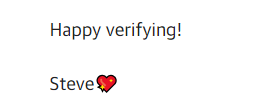A tape verification a day….😉
Tape backups are an essential part of data protection strategies as they provide reliable security and offline storage capabilities. However, ensuring the reliability and consistency of tape backups can be critical for regulatory compliance and ensuring data integrity.
So I wrote a Powershell script (which has been floating around in my head for a long time) that uses the available Powershell cmdlet "Start-VBRTapeVerification" to regularly check tapes available in a media pool and marks them as checked with time stamps and checks the tapes again after a certain time (default 270 days). It also helps to increase data reliability and reduces the manual effort involved in managing tape backups. The script can be downloaded here.
The following parameters can be utilized to customize the tape verification:
- MediaPool: Specifies the media pool from which tapes will be selected for verification. This parameter is mandatory.
- NumberofTapes: Determines the number of tapes to verify in each execution of the script. This parameter is optional, the default is 1
- CheckInterval: Sets the interval, in days, for verifying tapes. Tapes not verified within this timeframe trigger automatic verification. This parameter is optional, the default is 270 days.
Happy verifying!
Steve💖