Introduction
Over the past few months, I have had customers report over-consumption of VUL, when leveraging Veeam NAS backups.
Veeam NAS backup is licensed by the amount of protected source data. The protected data amount is rounded down to the nearest 500GB and consumes one VUL per 500GB (see the user guide for details).
The important licensing caveat is that if, for instance, a same share is protected by two different backup jobs, even though it is the same source data, its protected amount doubles (in this particular instance).
It easy to see how your VUL consumption can very quickly get out of control.
The purpose of that short post is to share a very small script that helps identify if a given share has been backed up multiple times.
Note: The script only analyzes the defined shares path and cannot detect any “share alias” set on the NAS device.
Script
The script lists all NAS backup jobs and combs through its protected shares, sort the data and generates an HTML and CSV report.
See the core of the script below:
# list all nas backup jobs
$jobs = Get-VBRJob | Where-Object {$_.JobType -eq 'NasBackup'};
# list all shares and associated job name in a table and build html report
$shares = @();
foreach($job in $jobs){
foreach($share in $job.GetObjectsInJob()){
$row = "" | Select-Object SharePath, JobName;
$row.SharePath = $share.Name;
$row.JobName = $job.Name;
$shares += $row;
}
}
Below is an example of the generated HTML report:
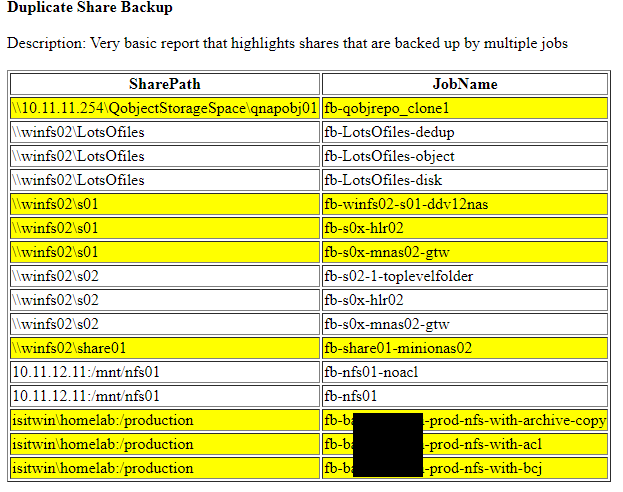
Summary
Get the full script below (BR-FindDuplicateShareBackup.zip).
Keep in mind that NAS backup consumption, once a protected share duplicate is removed, is reevaluated automatically after 30 days.
If you are impatient or otherwise need to adjust license consumption quickly then follow the license revocation process.
I hope this will assist you when looking for these share backup duplicates. Happy reporting!





