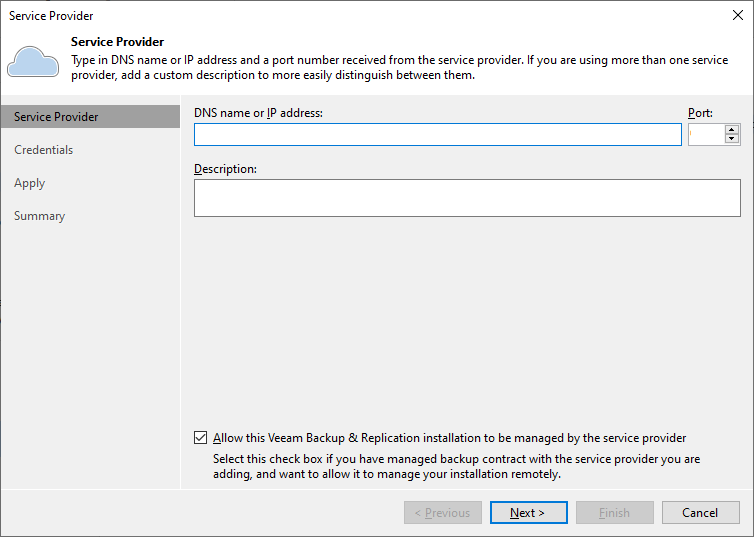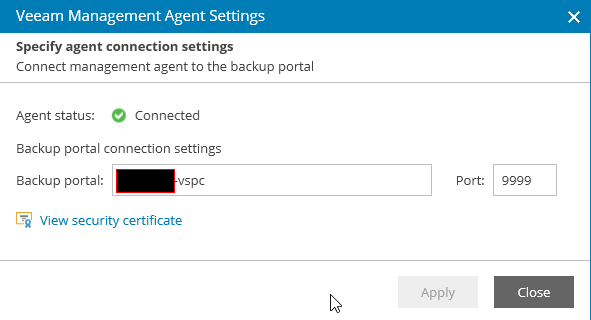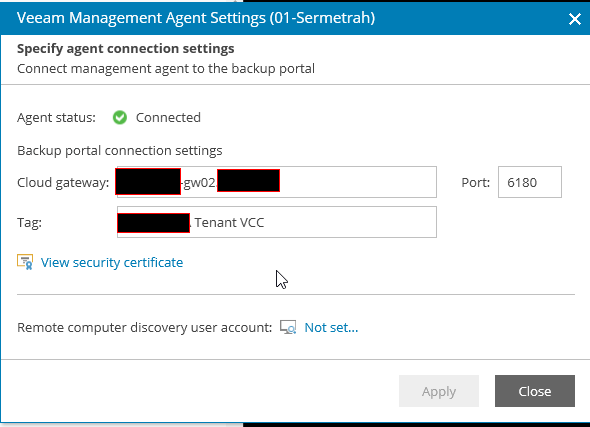HI all, me again,
So i am playing around with VSPC, and get more familiar with it, i am confident in being to show client how to use management agent to roll out veeam agent and using VSPC to set up back ups required.
however i have installed B&R on a server for a client of ours that we manage there IT support, it hasn’t populated with the “backup servers” in managed computers when i roll the management agent out it is installing the agent and using the agent to back up the who host server
any tips on this would be apprciated, thanks