Hi All,
Does anyone know how to kill off a stuck job. I have a windows agent job that runs on a physical machine. The job itself runs fine and is still working according to the agent on the physical machine itself. However, in my veeam backup and replication console, there is always this job running. Its not the scheduled one as when that runs, I then get 2 instances of the job. The proper one finishes but there is always this stuck one. So it always looks like I have 1 job running.
I logged a veeam ticket but they just directed me to https://www.veeam.com/kb1727 this page which ive already done.
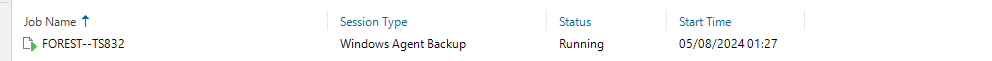
its not a massive drama, just annoying.
I’ve restarted the services\jobs several times and rebooted the physical backup server.
Any ideas?
Thanks
James
