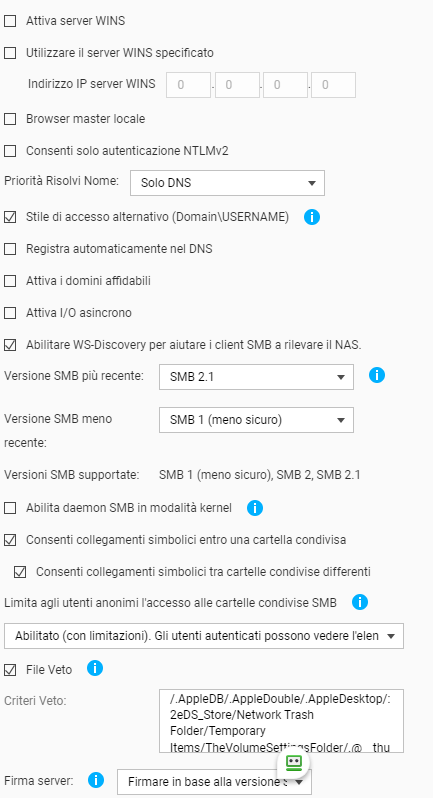Hi, we have installed on windows 10 and 11 clients veeam agent free version 6.1.0.349, to backup to a QNAP NAS.
We are unable to run the copies saying that "Backup target is not accessible. The user or password is incorrect. If I go to run edit the job and then launch it seems to work.
But if I launch it again it doesn't go. I also set "When Backup target is connected" , but nothing.
How can I solve it.
Thanks
Claudio