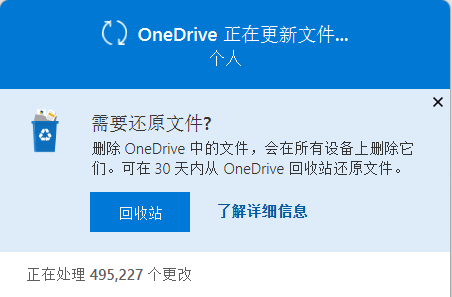Does anyone meet an issue when deleting the ‘Veeam Backup’ folder on OneDrive? Looks there are thousands of files there…
The senerio is after stopped the local HDD backup to Microsoft OneDrive, when deleting the online backup folder, it goes wrong.
From: Local Hard Disk (OS: windows)
To: Microsoft OneDrive
Issue: Can’t delete the ‘Veeam Backup’ folder on OneDrive
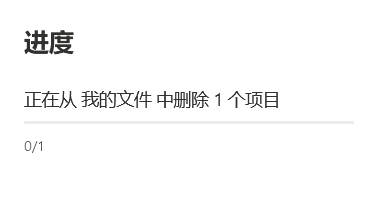
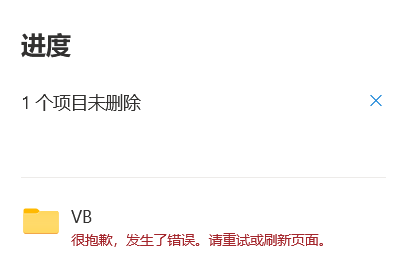
Client: Veeam agent for Microsoft Windows 5.0.0.4301