I want to do disaster recovery testing
Is it enough to create sure backup and virtual lab?
Is there a good video tutorial for this?
And after that, I want to document this test, and my question is, is there a standard Template (ms word or...)for this that I can enter the data into, or has someone already done this and can provide me with its template?
info:Veeam backup 12.1 and Enterprise manager 12.1 Both are installed on the same server
Can’t help with the template, but the official Veeam youtube channel has a video about the creation of virtual lab:
Check out the video Wesley posted but also you can try using VRO as that does documentation and allows testing recovery. Check out the channel here - https://community.veeam.com/groups/vro-heroes-den-120
Hi
Running Surebackup can certainly be one part of DR testing. It enables you to run your backups in isolation to verify they’re restorable in the event of some disaster/mishap/cyber incident. Another DR test you can perform is random recovery to a DR site from your Replications...if you use/have VBR Replication configured. This route is, imo, more “real world” as you have a copy of production VMs ready and waiting in your virtual infrastructure ready to go, albeit in a DR location. The only piece you may need to configure is networking to resemble your main site (CO) for your prod VMs to run properly. There is a Veeam tool you could implement to help you automate some of your Replication and Repl Recovery tasks as well - Veeam Recovery Orchestrator. Veeam just added a new ‘group’ area here in the Hub (VRO Den) with quite a few tutorials on it to get you started (see below):
For “general” how-to vidz on Replication, you can go take a spin with any of the many free Hands-On-Labs Veeam has. And don’t forget, there’s always the User Guide and VRO Guide.
There is no documentation template Veeam has, at least that I’m aware of, to document all your testing and/or Recovery testing processes. I have personally just documented steps I would take in the event of needing to perform Recovery processes in a Word document.
Hope this helps. Let us know if you have further questions.
Hi Miriam!
With VRO you have access to a report template for all your documentation needs. This template can be used as is or cloned to be customized to meet your needs. The best part? Its automatically generated for you and as you make changes this report is always kept up to date! Light Example below:https://helpcenter.veeam.com/docs/vro/userguide/generating_reports.html?ver=70
Orchestrator generates two types of reports:
- A summary report that includes a plan overview and a summary of inventory groups included in the plan with drill-down hyperlinks to individual machines.
- A full report that also includes details on the recovery location specified for the plan, information on specific steps that will run during the recovery process and the plan change log, which allows you to track who changed plan settings, when and what was changed.
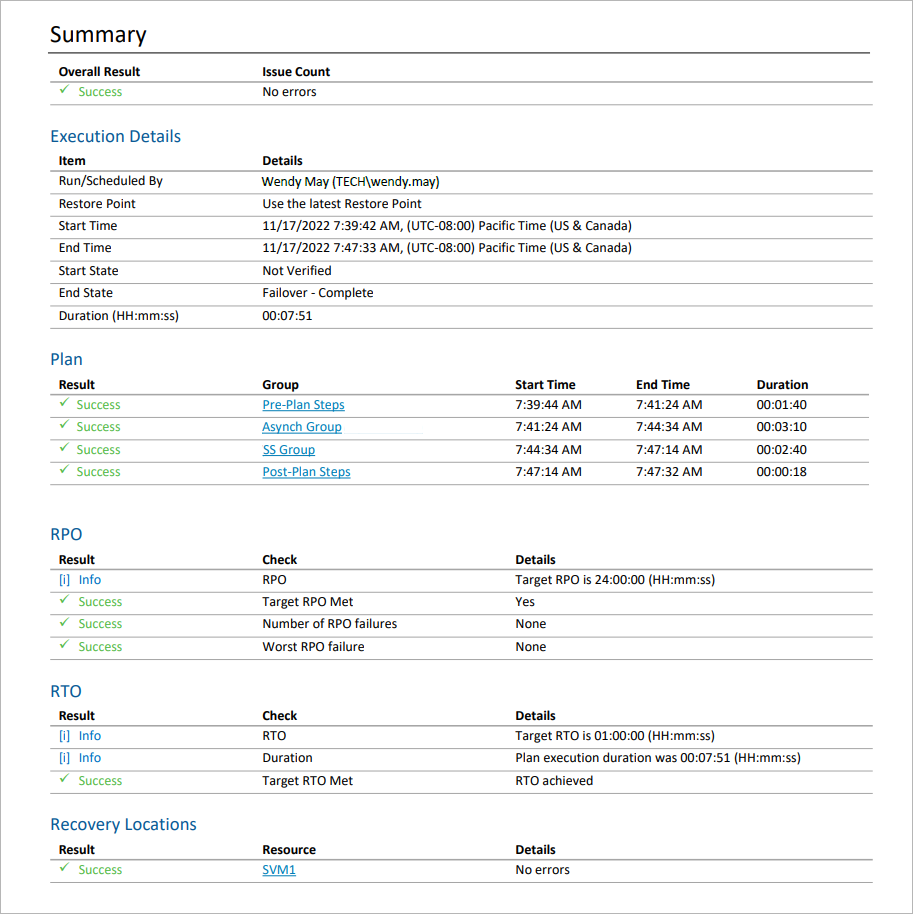
Plan Execution Report - Orchestrator
Hi
Running Surebackup can certainly be one part of DR testing. It enables you to run your backups in isolation to verify they’re restorable in the event of some disaster/mishap/cyber incident. Another DR test you can perform is random recovery to a DR site from your Replications...if you use/have VBR Replication configured. This route is, imo, more “real world” as you have a copy of production VMs ready and waiting in your virtual infrastructure ready to go, albeit in a DR location. The only piece you may need to configure is networking to resemble your main site (CO) for your prod VMs to run properly. There is a Veeam tool you could implement to help you automate some of your Replication and Repl Recovery tasks as well - Veeam Recovery Orchestrator. Veeam just added a new ‘group’ area here in the Hub (VRO Den) with quite a few tutorials on it to get you started (see below):
For “general” how-to vidz on Replication, you can go take a spin with any of the many free Hands-On-Labs Veeam has. And don’t forget, there’s always the User Guide and VRO Guide.
There is no documentation template Veeam has, at least that I’m aware of, to document all your testing and/or Recovery testing processes. I have personally just documented steps I would take in the event of needing to perform Recovery processes in a Word document.
Hope this helps. Let us know if you have further questions.
It was great, thank you
Glad to help out Miriam. 
for more Info:
My virtualization platform is on hyper-v and currently veeam orchestrator is only available for vmware
for more Info:
My virtualization platform is on hyper-v and currently veeam orchestrator is only available for vmware
Ah that makes sense then. Hopefully they will add an update for Hyper-V at some point.
Great video. I think my switch from SRM is going to happen sooner than later with the Broadcom take over!
Comment
Enter your E-mail address. We'll send you an e-mail with instructions to reset your password.
