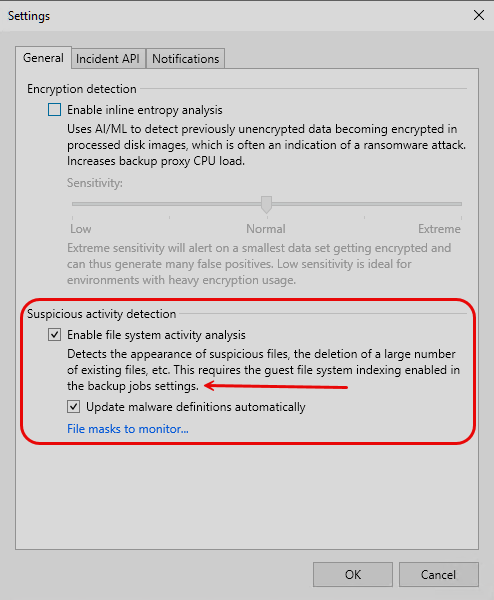Here we are again...another VMCE Practice Question. Are you ready??
Not sure if you saw one of my comments on a previous question from last week, but if you’re following along, you know I shared in a comment I will begin posting the VMCE Practice Questions on definitive days of the week → on Tuesdays and Thursdays; then I’ll provide the answers and links to both questions on Friday. That way you all can anticipate when the follow-ups/answers will be to check your responses.
Questions will begin to get a bit more difficult. So, for today’s question:
Your director wants to make sure the organization is more apt to recover data in the event of a malware incident. You share with her Veeam now has the ability to scan backups for malware. Your director gives the ok for you to enable the File System Analysis option. After a couple backup jobs run, you want to review logs to see if Veeam detected anything, but you're not able to find the Malware_Detection_Logs folder in the ProgramData directory. Why may this behavior occur?
- Backup jobs do not have Guest File System Indexing enabled
- The File System Analysis engine doesn't have a
Malware_Detection_Logsfolder - You do not have sufficient privileges to view File System Analysis logs
- Inline Entropy Scan was not enabled