Hi!
I am starting a small lab based on the following Veeam webinar:
The steps to deploy the lab are here:
I deployed this single environment in Oracle Virtual Box VM and Ubuntu desktop.
But I have being problems with pre-flight checks:
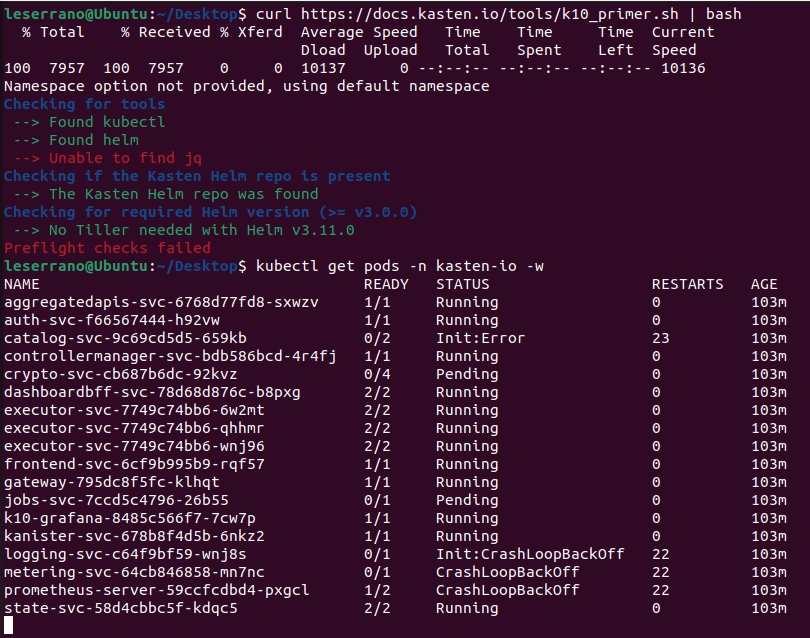
Some components are in error state and trying to restart.
The Kasten GUI is working, but it is presenting the error: Request failed with status code 500 (dashboardbff-svc).

I can create policies but it is not possible to apply the “run once” command, for sample. Nothing happens.
Do you know how can i fix it?
Thanks for your help! :-)
Best answer by Luiz Eduardo Serrano
View original




