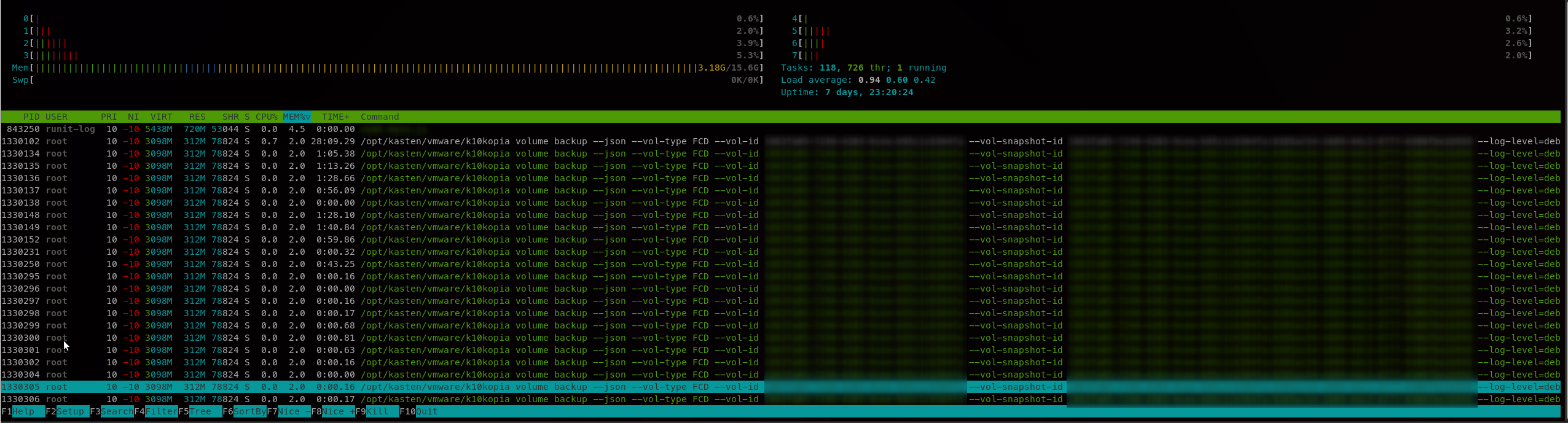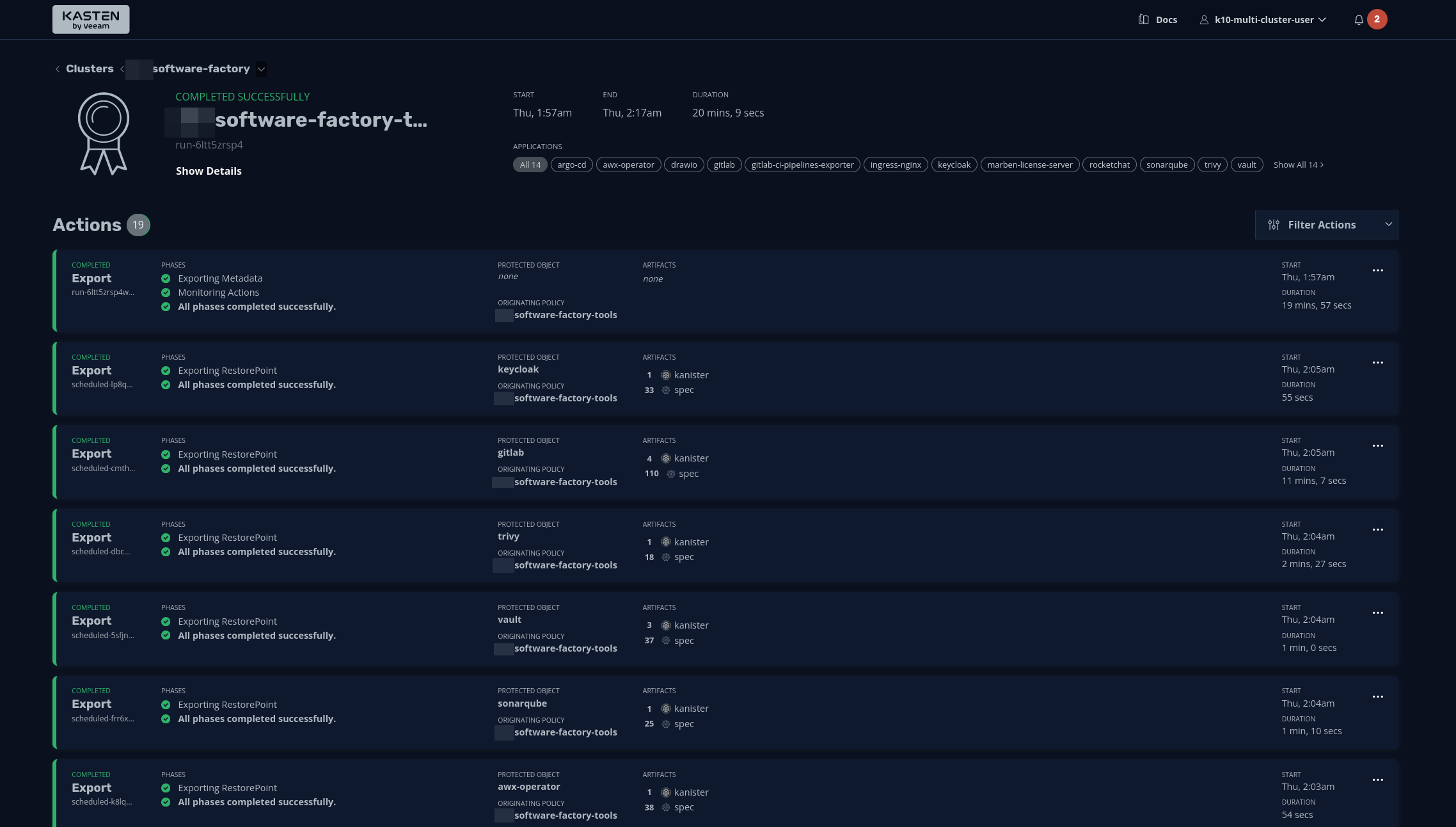Hi there,
We would like to backup some large PVC (+ 5To) running with vSAN CSI.
Snapshot running great but export in block mode run during 10 hours and stop at the end due to timeout limit.
Our backup target is a MInio service hosted on Synology NAS with 10Gbps link and SSD caching. Performance tests are OK.
We see some traffic on network card about 40Mo/s first time running export and then about 1-3Mo/s only for the other tries.
“k10kopia” process only use about 30% CPU process during export.
I already try to increase IOPS limits on vSAN profile without success.
At this moment we can only backup lowest PVC size (500Mo to 10Go) without any issue.
I can’t see any logs about k10kopia so i’m totally lost :(
Thank you for your help !
Best answer by Florian Lacrampe
View original